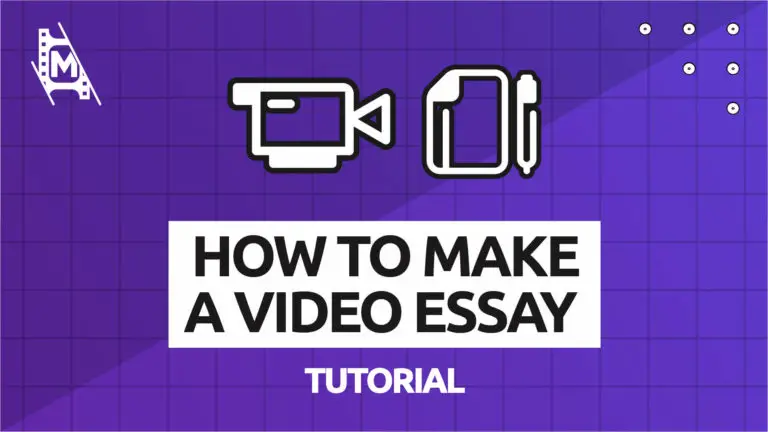Do you love talking about certain topics? Would you like to share your thoughts with more people? Consider learning how to make a video essay on YouTube.
With a video essay, you can organize your thoughts as you would for a paper or blog post, but using audio and visuals to engage your audience.
In this article, we will give you 7 steps on how to make your own video essay.
Pre-Production
Step 1: Develop an Idea
You first start by developing an idea for a video essay. We will not go into this too much, since you probably already have something in mind if you are reading this.
But it is generally a good idea to stick to a theme or topic that will be consistent across your videos. This will help people get what your channel is about, so you can start building a following.
You will also have to figure out things like style and how to present your ideas. Getting some inspiration from other video essay channels on YouTube is a great place to start.
Inspiration: Video Essay Channel Examples
To understand how to make a video essay on YouTube, lets first look at some prevalent essayist channels out there:
Nerdwriter: This is a popular channel run by Evan Puschak. He creates 5-10 minute video essays on different subjects ranging from art, culture, and philosophy. Nerdwriter has grown to become one of the biggest essayist channels on YouTube.
Lessons from the Screenplay: As the name might suggest, this is an essay channel about film. Each video explores the key themes and stories from your favorite movies.
T1J: T1J, also known as The1Janitor on social media, makes video essays about pop culture, politics, and really any issue that interests him.
Wise Crack: This is another huge essay channel on YouTube that makes videos about famous works of literature, films, and tv-shows, exploring different themes and characters.
Lindsay Ellis: Lindsay Ellis is a YouTuber known for her longer essay videos on movies and pop culture in general.
Vox: Other than news, Vox provides short video essays on current issues in politics and the world today. They take a very science-based approach, citing statistics and interviews with experts in their videos.
All of these channels have different ways going about presenting their ideas. Some go for more graphics and statistics, while others go for a more personal approach, where you might feel you talking with a close friend.
We suggest exploring each of these channels to find what might work best for you, and what you would be most interested in doing for your video essay.
Step 2: Look for Sources
The next step is to find all the sources you will include in your essay. There are primarily 3 types of sources used in video essays on YouTube, these are:
Statistics: When talking about sources, most people’s minds directly go to statistics. And stats really are a great way to understand and communicate what is happening in the world. You can use a service like Statista, news articles, or science papers to get your information. Here, citing your sources properly is very important.
Media: We consider this any visual or audio sources. For example, a video essay about a movie might include certain scenes or interviews with the director that supports the ideas the creator is trying to get across. You can also use pictures and recordings to not only inform, but do it in an engaging way. Many YouTubers use stock image and video services for their videos, like Shutterstock. But there is also a whole lot you can find for free online, just make sure it falls under fair use, or is royalty-free.
Interviews: Interviewing experts is another great source of information for your essays. Most people who are not celebrities or super busy will be more than happy to talk about their field or experience.
Step 3: Write a Script
Because most video essays are about getting your ideas out there, we highly recommend that you write a script. Especially if you are the one narrating the video. This helps you develop a clear structure to get ideas and information across in a way your viewers can understand.
Developing a script does not have to mean writing down whole sentences, instead, you might use keywords and bullet points and go from there. Again, the most important this is that you have a structure and timeframe so you don’t get off track.
If you plan to interview people for your video essay, you can’t really control what they say. However, you can write down the questions you want to ask and how long you want each interview to be.
Step 4: Set a Schedule
Once you confirm your sources and potential filming locations or interviews, create a schedule for filming and editing. The schedule should include the days and times you plan to film and where.
Your editing schedule can be a bit more flexible, but you should give yourself enough time to go through your footage. The schedule should also have plenty of time to experiment, especially if you’ve never edited a video before.
Try to stick to your schedule as closely as possible. Conflicts or issues may come up, but having a schedule can help you stay on track as you make a video essay.
Film & Edit Your Video Essay
Step 4: Film and Record What You Can
If you can film elements of your video essay, go ahead and do it. You also have the option to shoot talking head footage, but if you don’t want to show your face, you can just have narration as many YouTubers have done. Just make sure you set aside time to set up your equipment and get yourself ready.
Don’t worry too much about video quality, it’s ok if you don’t have an expensive camera. What matters though is audio, especially in video essays that rely heavily on narration and are meant to be informative. This is why you should really spend time capturing good sound.
This can be done through your smartphone in a quiet location without not much echo. But you can also get a USB microphone as they are usually reasonably priced. We would recommend something like the Blue Yeti mic for your videos.
For more technical info and tips, check out our ultimate guide to making a vlog.
Graphics
Here is a good place to talk about graphics in your videos. This is definitely a bit more advanced, so it might not suit your first video. But you can create graphics and visuals to support your ideas in your video. Many video essayists use whiteboards, drawings, google earth, and illustrations.
With tools like Canva (free) or Adobe Illustrator (paid), you can create engaging graphics for your videos.
Step 5: Edit Your Video Essay
Next, upload all of your footage and media to your computer. You can put it all into a folder for easy access and so that you can go over what you have. If you don’t want to do that, you can also upload everything directly to your video editor of choice.
Editing where most of the magic happens in these types of videos. How you edit can really determine if your video ends up being informative and engaging or uninspiring.
There are TONS of free tutorials on video editing online, so really take your time on this step. Especially if it is your first time editing. Check out these articles for more info on this step:
We highly recommend that you break up your editing into a few different sessions over a couple of days. Then, you can come back to the video with fresh eyes and make sure it looks and sounds good.
Step 6: Add Your Sources
At the end of your video, you should create an extra blank slide to add your sources and references. Give credit to anyone who helped you film or to artists who created footage or music that you used.
If you used academic resources, like studies or papers, include those as resources. Then, you can give your video essay more credibility.
You may also want to add sources on screen throughout the video. If you talk about a statistic at one point, you can include a reference to that source on the screen. Then, people can know you didn’t pull that number out of anywhere.
Exporting & Uploading Your Video
Step 7: Upload to YouTube
Once you have exported your video, the next step is to upload it to YouTube. Log into your channel and click on Create, then Upload Video.
Select the video file from your computer to upload it. Some videos can take a long time to upload completely, and you’ll need to keep the tab open during the process. Having a good internet connection can help with upload speeds, but you still don’t want to turn anything off too soon.
Step 8: Write Your Title and Description
As your video uploads, you can write your video title and description. If you have a title in mind, you can add that to the Title section, or you can brainstorm title ideas. Your title should be descriptive, but also creative.
Engaging titles and thumbnails are very important in these types of videos. You might consider making your title a question or something else more engaging. It is also important you use language someone who never heard of this topic will understand. People will not click on your video if they have no idea what it is about.
When writing the description, be sure to include any relevant keywords or tags to help people find the video. Adding keywords and tags tells YouTube about your video, which may help you show up in search results.
The description is a great place to give a brief overview of the video. That way, people can understand more about the subject or learn about you. You can also include direct links to any resources you use so that people can click on them if they want.
Step 9: Publish the Video
Once your video finishes uploading, you can publish it in a few ways:
- Publish immediately
- Unlisted
- Private
- Schedule
- Set as premiere
Publishing your video will make it go live to the public immediately. An unlisted video requires the direct link to access and is good if you want to share your audience with a few people. Private videos are only open to you.
Scheduling a video is great if you want to publish it to the public later. And if you want to use a live chat when the video goes live, you can make the video a premiere.
In Conclusion
Knowing how to make a video essay on YouTube is important if you want to convey your thoughts using video. Fortunately, the process is easy enough once you know the steps.
If you keep at it, recording and editing will get much easier for you, and the quality of your work will also improve. Just remember that there is a learning curve, as with everything in life.