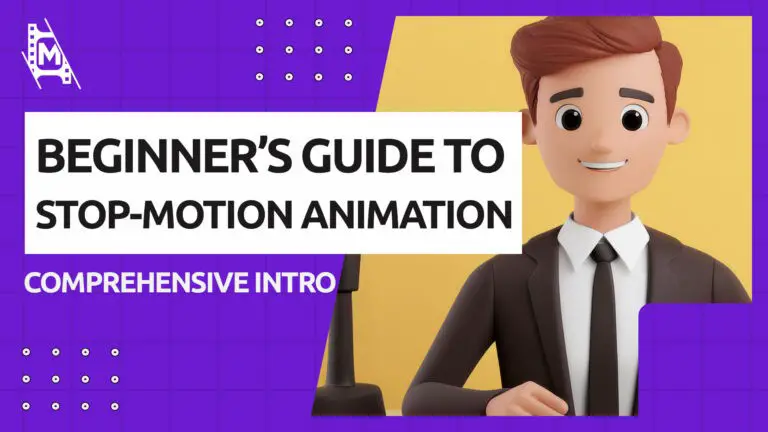How to Create a Stop-Motion Animated Short Film on a Budget
Stop-motion animation is a uniquely hands-on, tactile art form that continues to inspire filmmakers, animators, and storytellers. From the charming worlds of Wallace and Gromit to the eerie beauty of Coraline, stop-motion has a way of pulling viewers into miniature universes made with clay, paper, toys, or everyday objects. If you’re just starting out in film or animation, creating a stop-motion short film is a great way to build skills, experiment, and make something completely your own.
This guide will walk you through the essentials of making a stop-motion short film from scratch. You don’t need a big budget or fancy equipment to start. What you do need is patience, creativity, and a basic understanding of the process. We’ve also included free and low-cost resources, plus visual references and inspiration to help you get going with confidence.
Step 1: Know What Stop-Motion Is
At its core, stop-motion animation involves taking a series of still photographs of objects or characters, each time moving them slightly. When you play the photos in sequence, the objects appear to move on their own. It’s frame-by-frame filmmaking, and it can be done with nothing more than a camera, some lighting, and a lot of time.
There are different styles of stop-motion, including:
- Claymation: Using clay figures or models (e.g. Wallace and Gromit)
- Cutout animation: Using paper or flat characters (e.g. early South Park)
- Puppet animation: Using articulated figures with wire or ball-jointed armatures (e.g. Coraline)
- Object animation: Using everyday items like toys, tools, or food (e.g. YouTube channels like Tomosteen)
To see a wide range of styles and techniques in action, check out Mashable’s Guide to Stop Motion Animation. It’s packed with examples that students and indie animators can learn from.
Step 2: Write Your Idea
Before you start snapping photos, you need a concept. Keep it simple. Short is better when you’re starting out. Think one to three minutes. Focus on action and movement over dialogue.
Tips for writing a stop-motion short:
- Start with a strong visual hook or gag
- Use simple characters with clear motivations
- Avoid complex camera moves until you’re comfortable with the basics
- Think of the film as a series of visual beats or actions
Sketch a rough storyboard using free tools like Storyboarder or even index cards. Visual planning helps immensely with timing and setup.
For inspiration on short film structure, check out our guide to screenwriting structures.
Step 3: Gather Your Gear
You don’t need Hollywood equipment to start, but having the right tools will make your life easier. Here’s what you really need:
Essentials:
- Camera: A DSLR or mirrorless camera is great, but a smartphone with manual controls and a tripod mount can also work. The Open Camera app (Android) or ProCamera (iOS) gives you manual focus and exposure control.
- Tripod: This is critical. The camera must stay locked in place. A basic tabletop tripod or a flexible Gorillapod will do the job.
- Lighting: Use consistent, soft lighting to avoid flickering frames. Desk lamps with parchment paper or DIY softboxes can work wonders. Natural light changes too much for consistent shooting.
- Stop-motion software: Beginners can start with Stop Motion Studio, available on iOS, Android, and desktop. For more control and features, try Dragonframe, used by professional studios, or qStopMotion, a free open-source alternative.
Want to see how minimal a setup can be? This video from Guldies on YouTube shows a claymation made entirely at a desk using basic gear.
Step 4: Build Your Characters and Set
This is where the fun really begins. Craft your characters out of clay, paper, wire, or toys. Keep them simple. The more complex the design, the harder they are to animate.
Free and cheap materials you can use:
- Modeling clay like Plastilina
- Aluminum armature wire (for puppet skeletons)
- Foam, felt, cardboard, pipe cleaners
- LEGO or action figures
Your set can be as simple as a shoebox stage with painted backdrops or printed textures. Free texture resources like Poly Haven, Pixabay or Background-Graphics.com can add realism to your backgrounds.
Make sure everything on set is secure and doesn’t move accidentally between frames. Blu-Tack or double-sided tape is useful for locking items in place.
Step 5: Start Shooting
Set your camera to manual mode. This gives you consistent exposure and focus from frame to frame. Lock white balance and ISO settings.
Steps:
- Pose your character
- Take a photo
- Move the character slightly (about 1/16″ to 1/8″)
- Repeat
You’re aiming for:
- 12 frames per second (basic animation, less smooth)
- 24 fps (industry standard, smoother)
So one second of footage = 12 to 24 images. A 60-second film at 12 fps is 720 photos. Plan breaks.
Use onion-skinning (available in Stop Motion Studio and Dragonframe) to line up movements. Most apps also allow you to playback your animation in progress.
This Stop Motion Studio demo shows exactly how a basic animation comes together with minimal equipment.
Step 6: Edit and Add Sound
Once you’ve shot all your frames, it’s time to assemble and polish your film.
Editing tools:
- DaVinci Resolve (free, pro-level features)
- OpenShot (free, lightweight)
Add music, sound effects, and titles. Keep your audio synced with visual actions. Don’t overload the sound design; clean, minimal soundtracks often work best.
Free sound resources:
Voiceovers? Record using a free app like Audacity and a basic USB mic. Even your phone mic can work in a pinch.
Step 7: Share Your Film
You did it. Now it’s time to show your work. Upload your film to YouTube, Vimeo, or Instagram. Add a behind-the-scenes clip or time-lapse to show your process – audiences love seeing the work behind the magic.
Use hashtags like #stopmotion, #clayanimation, or #indieanimation to help others find your work. Join communities like:
- r/StopMotion on Reddit
- Stop Motion Facebook Groups
- Newgrounds (still very active for indie animation)
Also check out short film festivals that accept student or amateur animation, such as:
If you’re building a portfolio, consider making a free site with Carrd or Wix, or use a hosted portfolio service such as Adobe’s Behance to present your projects.
Keep Learning
The best way to get better at stop-motion is to keep making stuff. Watch behind-the-scenes footage from studios like Laika or Aardman on YouTube. Follow creators like:
Practice with mini-tests: animate a bouncing ball, a blinking eye, or a walk cycle. You’ll learn control and timing, one frame at a time.
For more tips, gear reviews, and tutorials, head over to our Filmmaking section.
Final Thought
Stop-motion is slow, meticulous, and sometimes frustrating. But it’s also incredibly rewarding. You get to bring inanimate things to life and craft something entirely from your imagination. Whether you’re just exploring animation or dreaming of directing your own feature one day, a short stop-motion film is a powerful and personal place to start.
Start small. Start scrappy. Just start.