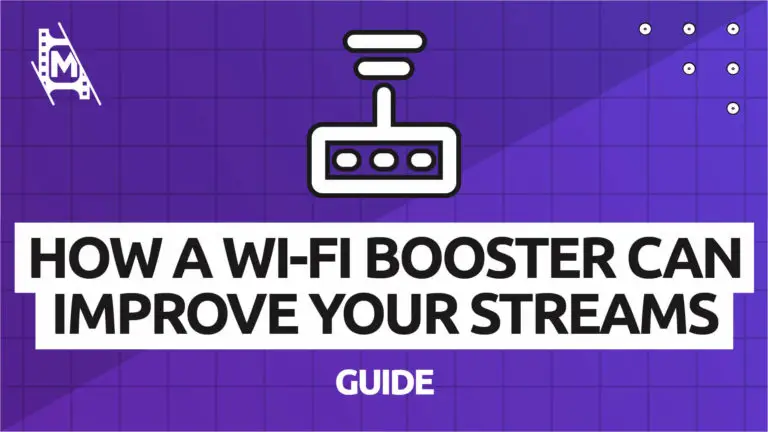Not all streamers have access to a network cable. Therefore, a strong Wi-Fi signal can be significant for performance. Competition is getting more challenging in the industry now that there are around 9 million streamers on Twitch. And experts believe that the number of streamers will further increase since Twitch has witnessed at least a 55% increase in concurrent live channels last year.
Given that there are a growing number of streamers within the eSports industry, you need to meet the standards and become a cut above the rest to garner more viewers. One tool that can improve your streaming experience is a Wi-Fi booster and here’s why.
What is a Wi-Fi Booster?
Wi-Fi boosters are devices that strengthen and extend a router’s internet connection. They help enhance your Wi-Fi connection by broadening the range of its signal. Through this capability, these devices can address common problems regarding internet connectivity.
To illustrate, Wi-Fi boosters eliminate dead zones by increasing the signal range of a connection. Dead zones are places in a house or establishment with little to no Wi-Fi connection. Despite having good internet service, dead zones can still become a problem if a space is too big for a router’s reach. Moreover, architectural features, such as walls and ceilings, can also serve as blockages against the connection and cause dead zones within a house.
Besides improving the range of the connection, Wi-Fi boosters can also eliminate internet speed. After all, the signal is one of the factors affecting the speed of the connection. Thus, strengthening the connection signal can lead to a more consistent internet speed. Thanks to this consistency in speed, you can also enjoy the other benefits of a more efficient Wi-Fi connection, such as greater download/upload speed as well as reduced latency.
Why are Wi-Fi Boosters Helpful for Streaming?
Wi-Fi boosters are beneficial tools—but they can even become more advantageous to streamers because of the following reasons:
You Can Stream in More Places Inside Your Home
Wi-Fi boosters primarily function to strengthen the signal of an internet connection. Because these devices improve the signal integrity of your Wi-Fi system, you can eliminate the dead spots in your area and stream your game sessions over longer distances. Moreover, more robust signal integrity also ensures that the connection will be able to maintain the same strength across a larger area. As such, you won’t need to limit your working space to the areas near the main router so that you can conduct a stable streaming session. This gives you more options for an optimal streaming experience.
You Can Enjoy a Greater Streaming Quality
Thanks to the stronger signal integrity, you can also enjoy a reliable internet connection throughout your area. After all, a lousy signal can translate to a slower connection. This means slower upload speeds on the platform, resulting in poor streaming quality. This is why our article on Twitch streaming PC requirements emphasizes that an upload speed for a standard definition stream should be 7-8 mb/s. However, if you want a more accurate and high-definition streaming quality, you need to reach a minimum of 25 mb/s through your router or your Wi-Fi booster.
You Will Experience Greater Accuracy in Games
You may also need a Wi-Fi booster so that you can minimize the latency of your connection. A connection’s latency is the measurement of the time it takes for your device and internet connection to reflect an action that you carried out. While latency may not be vital to others, it is vital in games where timing is critical, such as Call of Duty, League of Legends, or Need for Speed. By improving the signal integrity and the speed of your Wi-Fi connection, you can reduce the latency of your internet and carry out greater accuracy in the games you play.
A Wi-Fi booster is an essential tool, especially if you want to provide a better streaming quality. These devices allow you to enjoy an accessible and robust internet connection, leading to high definition and accurate streams. Given its benefits, it’s clear that Wi-Fi boosters are essential for both beginner and veteran streamers.
How to Connect a Wifi-Booster
Position – The first thing you need to do to set up a wifi-booster is to find a good placement. Ideally, you want it as close enough to the main router so that it picks up the signal but a bit further so that it can extend it as well. Some wifi-extenders can even be connected through a network cable as well, but most work wirelessly.
Installation – Most extenders will come with a manual, either on paper or online. But in any case, you will need to provide the following info:
- Your network’s name
- Wi-fi password
- The frequency your router broadcasts
Then you set everything up using a smartphone application in most cases.
In Conclusion
So there you have the reasons to use a wifi-booster for streaming when you don’t have a network cable available, and a little bit about how they work as well. They are a really handy and quick solution if you are suffering from lag.