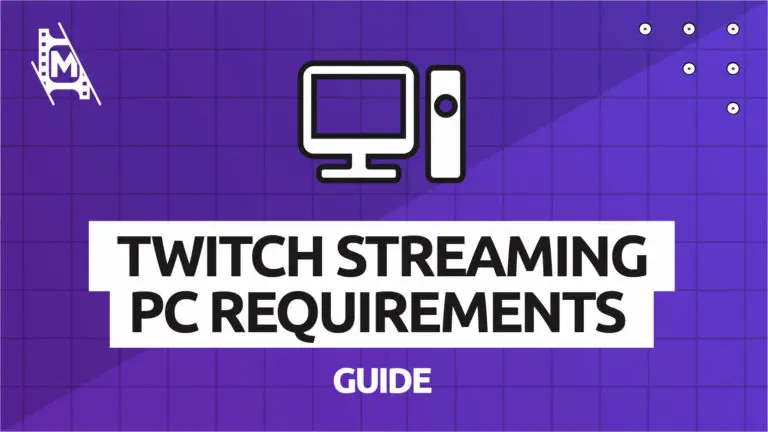Over the past few years, streaming has become a mainstream form of video entertainment. Gone are the days when it was looked down upon by the film and tv industry, and it now sits on a par with and it’s now considered a serious competitor on the market.
With increased interest comes increased participation, and thousands create new Twitch accounts daily to become the next big streaming hit.
The first things these budding creators tend to wonder are, ‘Is my PC actually capable of streaming?’ and ‘What does a person really need in order to stream?’. Keep on reading to find out the minimum and recommended Twitch streaming requirements for your PC.
Streaming’s only for the elite … right?
The year is 2010. Flappy Bird just became the next big IOS hit on mobile, and everybody has just realized that Crocs are actually comfortable. You’re sitting in your bedroom watching someone else play video games for the first time and actually enjoying it! You take a look online at how to get into the same thing, and surprise, surprise, it’s going to cost you an arm and a leg.
Back when streaming first came onto the scene, the software used to host streams was incredibly under-optimized and required state-of-the-art, high-end systems to maintain a smooth streaming experience for your viewer.
Over the years, both PCs and streaming software have evolved exponentially and are capable of much bigger and more robust processes. Specifications that were high-end in 2010 are now mid to low range specs, meaning they’re more than capable of streaming and, most importantly, far more affordable.
The truth is that better equipment will always make your streaming life easier, but if you do choose to go for a cheaper system these days, it should be more than capable of handling your streaming needs… as long as it meets the minimum requirements below!
| Type | Minimum Requirement |
|---|---|
| CPU | I5-4670 Intel CPU or Ryzen 3 2300x |
| RAM | 8 GB (recommended 16GB) |
| Operating System | Windows 7 or higher |
| Internet Connection | 3mb/s ( 7-8mb/s) |
A Decent PC
This probably seems like quite an obvious thing to say, but you’re going to need a PC capable of handling all of the processes involved in streaming.
A PC is made of many individual and replaceable parts, but the most important to focus on when building for streaming are your processor, RAM, and operating system.
System Processor
A CPU, sometimes known as the brain of a computer, conducts the calculations required by a system. For intensive computer tasks, such as editing high-definition video or playing AAA games while streaming, a more powerful CPU is needed.
Twitch recommends a minimum of an I5-4670 Intel CPU or the AMD equivalent, the Ryzen 3 2300x. Using a CPU with lower specs than these could cause lag and disruption in your streams.
To check your system’s CPU and compare it to the above requirements, head to CPUBenchmark to see all the latest releases and comparisons.
RAM
In layman’s terms, RAM is your device’s short-term memory, which saves all of the data that the CPU needs to accomplish tasks quickly.
RAM, which stands for random-access memory, serves as a bridge between your device’s CPU (or processor) and the data saved on its hard drive. This bridge can perform a small number of tasks very quickly without having to save them permanently to your hard drive, a process that can take minutes with larger files.
As of 2021, 8GB is the absolute minimum requirement for streaming, especially if you’re gaming. However, if you’re using CPU-intensive software, it is recommended to have 16GB of RAM (or 2 x 8GB cores). In short, 8GB will get you by, but if your budget allows, definitely install 16GB.
Operating System
Your operating system is the software that manages your entire computer. It creates a user-friendly interface to navigate all of your hardware. Most PC users opt for Windows, with the current build being Windows 11.
Incredibly, in the Twitch minimum requirements for streaming, you only need Windows 7 for PC. This is a big surprise as not many applications now support Windows 7, and even Microsoft has stopped their security updates for the build. We’d recommend having a much more recent version such as Windows 10 or 11.
A Good Internet Connection
Essentially, streaming on Twitch is just a creator uploading a video to the platform in real-time. It’s a ‘live’ transfer of information between the two parties and, as with any other upload, requires a strong internet connection.
The slower your internet connection, the less information you can upload to the platform, meaning you’ll need to have a much lower bitrate, resulting in poor stream quality.
The absolute minimum upload speed for streaming is 3mb/s. However, your stream will be standard definition and probably highly pixelated. A more reliable and realistic upload speed goal for consistent streaming would be 7-8mb/s. For 4K streaming, you will need a minimum of 25mb/s.
To quickly test your internet connection speed, head over to SpeedTest.net, and it will give you both your upload and download speeds in just 30 seconds!
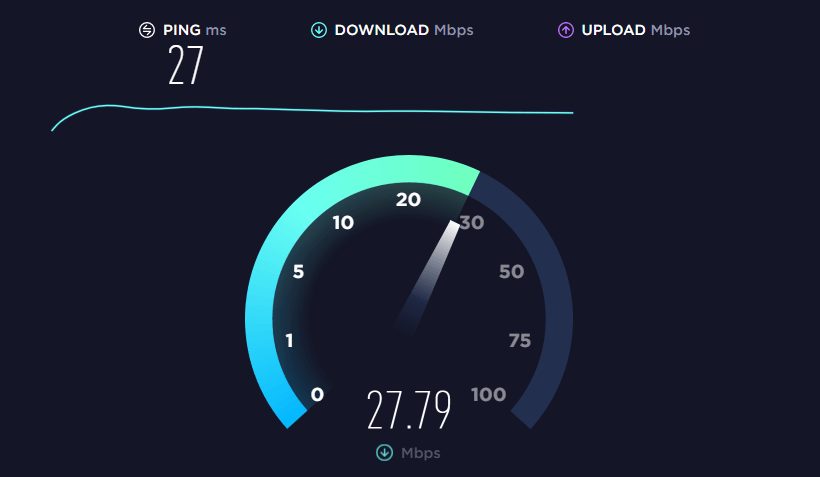
Top Tip: Your upload speed is vital to your ability to stream. You could have a 200gb/s download speed, but if your upload speed is only 1mb/s, you’re still going to have a tough time! When purchasing internet plans, ask to make sure that your upload speed reflects your download speed.
Streaming Software
To upload your video information to Twitch, you’ll need to download a specific piece of streaming software to help you. Inside the software, you can design your stream and order your overlays and media for a good appearance.
There are quite a few decent software options for streamers nowadays, including:
- Streamlabs OBS
- OBS Studio
- XSplit
- Twitch Studio
Streamlabs is by far the most popular due to its user-friendliness, but OBS and XSplit also brag many unique features worth consideration. To decide which one is best for you, check out our complete resource list for streamers, which individually breaks down each software!
A Twitch Account
Pretty self-explanatory this one: to stream on Twitch, you need first to have an account!
All you need is an email address and method of 2FA (usually a mobile phone number), and you’ll have an account within minutes!
You can register your account on Twitch.tv right now. The same account can be used to both view and host streams.
Optimized Stream Settings
There are a million and one factors that can determine your stream software settings. Having slower internet will require a completely different setup to fast internet, and wanting to stream in 4K means you’ll need to change most settings to match your desired output.
Navigating your settings and setting them up can be a minefield. Luckily, we’ve got you covered in the streaming area of our website. Check it out for the best settings presets, lag-busting tips, and overall streaming tricks to make your streams look fire!
In Conclusion
It wasn’t too long ago that budding streamers had their dreams dashed by overpriced hardware and complicated software. Fortunately, this has changed over the years, and streaming is now more accessible than ever. Nowadays, a PC over the $500 price tag probably meets the minimum Twitch streaming requirements. There is, of course, still that initial pay-wall to get through in that you’ll need a PC of some sort, but after that, the possibilities are endless!