There comes a time in every YouTube content creator’s life when they log into YouTube studio and see the dreaded message: ‘Video received a copyright claim.’ The panic starts to set in, and you can see your YouTube career slowly crumbling into nothingness.
Put your feet up, wipe your brow, and breathe; it’s really not that big a deal! Your channel will continue to be successful and relatively unscathed from a copyright claim or strike, but there are a few pieces of advice to take note of to limit their impact on your channel in the future.
In this article, we’ll explain everything to do with youtube copyright claims and strikes and how to avoid getting stuck with them. Read on for all the answers!
What is a YouTube Copyright Strike?
When it comes to what you can publish to YouTube, the platform gives you a lot of leeway. That is, as long as you are only uploading content that you created yourself.
Using other people’s audio or video is technically a breach of copyright and is, in fact, against YouTube’s terms of service.
The platform has an in-built copyright infringement checker for creators who are in the partner program. It will scan content on YouTube to check to see if anyone else is using audio or video from your uploads. If it successfully finds a match, it will give the original creator a few options, including filing a legal claim to the content and giving the secondary uploader a copyright strike.
The copyrighted content will instantly be removed from the site, and a strike will be added to the secondary uploader’s record.
TL;DR: Creators get a copyright strike for serious, persistent use of other creators’ video or audio content.
How Do I Know if I Have a Strike?
Head over to YouTube Studio by clicking your profile picture in the top right and clicking ‘YouTube Studio.’
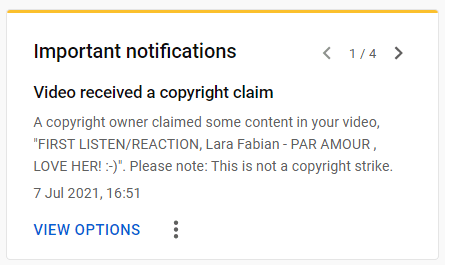
If you do have a copyright strike or a claim, there will be a box in the center of your dashboard. The outline will be yellow for a claim or red for a strike (see image).
YouTube will also send an email to your associate Gmail account with full information and tips on addressing your claim or strike.
What Is the Difference Between Youtube Copyright Claims and a Strikes?
Copyright claims only relate to single videos and has no significant bearing on your channel, so there’s no need to be concerned.
When you post anything that you don’t possess the rights to, a copyright strike is given; the only difference is that the copyright holder chooses to remove your video from YouTube.
You can have multiple claims on your channel and not see any negative impact, but you can only collect three copyright strikes before your channel is suspended. This implies it can’t be monetized and is blocked worldwide.
A copyright strike is handed out when the original copyright owner requests to have the video removed from the platform. They’re pretty rare to reserve and much more serious than a claim.
What to Do If You Get a Copyright Claim
Chances are you WILL get a copyright claim at some point in your YouTube career. The ramifications of being slapped with one of these claims depend on the stage your channel is at.
If you are not already a YouTube partner, then copyright claims are irrelevant to your channel. You could rack up 1, 100, or 1000 and it still wouldn’t make a difference to your YouTube success.
If you have already become a partner and monetize your videos with advertising, then claims can become slightly annoying. If the original copyright owner decides they don’t like you using their content, they can claim the advertising revenue on the relevant video. This means that, in all likelihood, you will not make any money from that video in the future.
You can, of course, dispute the claim and try to get it deleted if you truly believe you earn the rights to the content. Be very careful with disputes; if you dispute a claim that is actually NOT your content, then the original copyright owner can change their claim into a strike. In most cases, it’s best just to let the claim stand.
What to Do If You Get a Copyright Strike
There’s a big red border around your YouTube studio, and your email notification has just rung. You’ve got a copyright strike. It’s definitely not good news but don’t worry. It’s not the end of the world!
As a creator, you work under a ‘three copyright strikes, and you’re out rule on YouTube. They’re actually relatively kind in regards to strikes, in that they are eradicated after ninety days if you attend YouTube’s ‘Copyright School.’
If you rack up two strikes in that time period and are related to live to stream, then YouTube may choose to impose a seven-day ban on your streaming capabilities.
Three strikes, and you do have a big problem. YouTube is stringent on accounts that accumulate three strikes in ninety days and will terminate your channel entirely if this happens. This means they will delete all your videos, and you will not be able to create any more YouTube channels under the same Gmail account.
Just like claims, you can dispute a strike. There are two avenues you can go down:
- Get a retraction: You can contact the copyright owner through YouTube and discuss potential solutions which work for both parties.
- Submit a counter claim: You can send a counter claim if you believe your video was deleted by error or qualifies for fair usage. This can take a very long time to resolve and will probably start to involve deeper legal conversations.
The main takeaway here is if you do get a strike on your channel, it’s probably best to be extremely careful for the next couple of months until it gets removed!
TLDR; If you do get a strike, be very cautious with the material you use for 90 days until the strike gets removed.
How Long Do Copyright Strikes and Claims Last On YouTube?
Copyright claims last forever unless disputed but, as previously mentioned, do not have much bearing on your channel success.
It’s important to note that claims can be submitted at any time during a video’s upload life. However, advertising revenue will only be shared after the moment the claim is submitted. YouTube won’t go back into the history of your video and claim back your ad revenue!
Youtube Copyright strikes are removed after ninety days as long as you have not accumulated multiple strikes in that time. You must also attend ‘Copyright School’ online, which YouTube will send you a link to.
How Can You Avoid Youtube Copyright Claims and Strikes?
Claims and strikes are normally gained by using other people’s audio or video in your content. Here are a few sources for these types of media where you can find copyright-free material:
YouTube Music Library
YouTube themselves have a huge directory of copyright-free sounds, which vary from songs and instrumentals to sound effects and stingers.
To access the library, go to your YouTube studio dashboard and click the ‘Audio Library’ tab on the left-hand side.
Epidemic Sounds
Although it’s a paid service, Epidemic Sounds are definitely the go-to music service for content creators. In their library, you will find high quality and chart-topping hits that aren’t usually copyright-free, but with an Epidemic Sounds subscription, you can use them in as much of your content as you like without having to worry about copyright!
Creative Commons Images
Creative Commons is the best search engine to pick up copyright-free images. Contrary to popular belief, you technically can’t just use images from Google search in your videos. 99% of those images will be associated with a copyright owner, and so to be extra safe, you should get your images from CC (https://search.creativecommons.org/)
Pexels
A similar site to Creative Commons but for video footage. If you need stock background videos or a video of smiling customers, Pexels is the place to go.
YouTube
You can actually find Creative Commons video files by using a search filter on YouTube. When using the search bar, go into the filer settings and select ‘Creative Commons.’ Your results will now all be copyright-free.
In Conclusion
Youtube copyright claims and strikes are the banes of the monetized content creator, but realistically you are extremely unlikely to have your channel shut down by either.
Our best advice would be to spend the next couple of months being very careful with potentially copyrighted content in your videos or streams if you do receive a copyright strike on Youtube. If you’re not sure about the origins of an image, audio file, or video, don’t use it! We, also recommend you check out what YouTube themselves say about copyright claims and strikes.
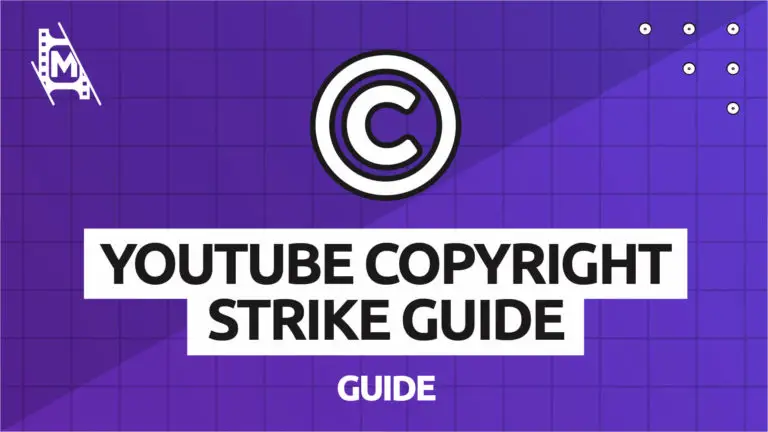
Hi, my name is Guillermo and I have a question that would be answered with a yes or a no, and I desperately need that answer, so I ask for your help.
I am the owner-author of a video and suppose someone submits a copyright strike for my video on my channel.
As I am the owner-author of the video, I respond by submitting a counter copyright notification.
10 days pass and whoever submitted the original strike in my video does not submit proof of having initiated legal action against me, so YouTube restores my video.
The question is:
After I have successfully submitted my counter copyright notification and recovered my video, my account keeps the bad record of a strike or YouTube deletes it and it no longer counts in the sum of 3 ?.
Thank you very much, Guillermo.
Hi Guillermo. I am not a lawyer, and this is not legal advice. But Youtube by default removes a copyright strike after 90 days and the count will go back to zero, provided you don’t get any other ones. So it is really nothing to worry about. Hope this helps. 🙂