If you currently stream on Twitch, whether you’re a gamer or a chatter, you’re most likely aware that there are two main statuses a streamer can have associated with their profile. Both of these, ‘Affiliate’ and ‘Partner,’ allow you to monetize your content but with slightly different features and tools available to each.
Read on to find out exactly what the difference between Twitch Affiliate and Partner is and how you can benefit from each program!
Twitch Affiliate and Partner: The Requirements
Twitch Affiliate
To become a Twitch Affiliate, you need to have met a few simple milestones during your time streaming on the platform:
- Have at least 50 followers.
- Have a minimum of 500 minutes broadcast in the past 30 days.
- Have at least 7 individual streams in the last 30 days.
- Have an average of 3 concurrent viewers or, moreover, all of your streams.
Once you’re eligible for Affiliate, Twitch will send you an email and post a notification on your creator dashboard to let you know you’re good to go!
For more on Affiliate Eligibility, see the official Twitch page: https://help.twitch.tv/s/article/joining-the-affiliate-program?language=en_US
Twitch Partner
Becoming a Twitch Partner is slightly trickier than an Affiliate. You are becoming an official business Partner with Twitch, and as such, the requirements are set MUCH higher:
- Have a minimum of 25 hours broadcast in the past 30 days.
- Have at least 12 individual streams in the last 30 days.
- Have an average of 75 concurrent viewers or, moreover all of your streams.
Without a doubt, the trickiest requirement to meet is the last. Gaining an average viewership of 75 people is a SERIOUS achievement and, for most, will take years to achieve!
What’s more, these criteria don’t even guarantee an invite to be a Partner. Twitch will run an independent evaluation of your channel and only then decide if they want you in the program!
For more on Partner Eligibility, see the official Twitch page: https://www.twitch.tv/p/en/partners/
With that said, what are the differences and similarities between the two titles?
Here are 7 of the most important features that are included with either Twitch Affiliate, Twitch Partner, or both:
- Bit Cheering
- Subscriptions
- Advertisements
- Squad Stream
- VOD Storage
- Stream Delay
- Customer Service
Key Differences Between Twitch Affiliate vs Partner
1. Bit Cheering
If you’re here reading this article, chances are you know what bits are already! Bits are Twitch’s very own digital currency which can be used to tip streamers or trigger events such as audio files or gifs.
Both Partnership and Affiliate status allow you to start receiving this currency and turning it into monthly payouts.
The only difference between the two programs is that Affiliates must use the pre-determined ‘cheermotes,’ and Partners can submit their own custom images.

These cheermotes are images that appear in chat and on-stream when somebody tips a certain amount of bits (see below). It’s not a game-changer or a significant difference between twitch Affiliate and Partner, but it’s definitely a welcomed level of customization!
TL;DR: Both programs allow you to start accepting bits. The partnership lets you customize your bits emotes.
2. Subscriptions
Subscriptions on Twitch are the viewer’s way of signing up for a monthly ‘membership’ on your channel. With it comes a custom logo in chat, a different colored name to stand out, and the ability to join ‘member’ only chats and streams!
Members of your channel also get to unlock ‘member only’ emotes for use in chat. As an Affiliate, you can provide your viewers with five sub emotes; however, as a Partner, your members can unlock up to sixty!
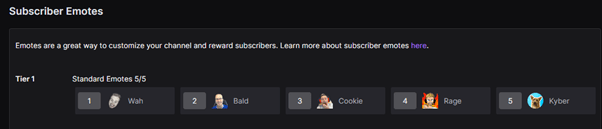
Again, this won’t make or break your streaming career, but it certainly helps to provide your viewers with more ways to interact.
TL;DR: Affiliates unlock five sub emotes for their members, whereas Partners can unlock up to 60.
3. Advertisements
Both programs allow you to play advertisements on your streams. The biggest question is… how?!
In your Creator Dashboard, click on the ‘Stream Manager’ tab. There will be a greyed-out box with a plus sign in the’ Quick Actions’ section at the bottom. Click this box and add any of the below actions to your dashboard.
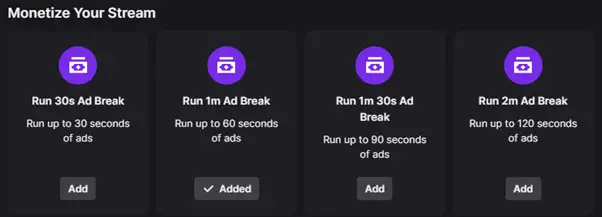
Be careful with spamming the ad button. Even though it brings in the pennies, it can also be SUPER annoying for your viewers to get an advert every five minutes, and they may tune out!
TL;DR: Advertisements are available for both Partners and Affiliates and can be activated through the creator dashboard while live.
4. Squad Stream
Squad Stream is a relatively new and unused feature on Twitch, but it is very impressive! It allows Partners to stream with up to three channels at the same time on the same page. The streamers can interact with each other in real-time on the same stream without using three different screen capture sources through their streaming software.
Due to it being a high-end process, Squad Stream isn’t available to Affiliates quite yet. This is probably because if all Affiliates ran it simultaneously, Twitch’s servers would melt!
TL;DR: Partners can stream on the same window as up to 3 others. Not available to Affiliates!
5. VOD Storage
Although Twitch isn’t predominantly known for its ‘on demand’ features, it’s nice as a creator to know that your viewers have the opportunity to watch your streams again if they miss them.
It’s even more helpful when you want to grab a specific highlight or clip from a stream moment that you forgot about a couple of weeks back!
Twitch very kindly stores Affiliates’ VODs for two weeks before they are deleted forever from their servers. However, if you are a Partner, Twitch will keep your streams stored and available for two whole months (60 days)! That’s some impressive commitment to the Partner program!
TL;DR: Affiliates will have their streams stored for two weeks, but Partners will have theirs stored for two months!
6. Stream Delay
A feature that not many will want (in fact, most will want the opposite!), but stream delay is available by up to 15 minutes for Twitch Partners. The biggest question is why?
For many real-time competition players, tournament organizers will require them to have a minimum stream delay on their streams to not help cheats or stream ‘snipers.’
A good example of this would be a professional poker streamer. Some hands can take ten minutes or more, and as such, you would need a substantial delay time on your stream to make sure other players can’t see your pocket aces!
This is a big deal for Partners because the feature is available in stream software such as SLOBS or OBS Studio but can only delay the stream by a minute or so.
Another big feature available for Partners but unfortunately not Affiliates!
TL;DR: Twitch Partners can delay their streams by up to 15 minutes.
7. Customer Service
This is probably the deal-breaker for most people considering making the jump and is the biggest difference between Twitch Affiliate and Partner programs.
As an Affiliate, you do not gain access to any sort of specialized customer service. If you have an issue account, you have to go through the standard procedures similar to a new streamer or viewer. You’ll be placed in a queue and may end up waiting for weeks for your issue to be resolved.
As a Partner, you are given access to two fantastic support avenues; Priority Partner Support and the Partnership Team. You can expect your problems to be fixed within days or hours through this feature and are provided with a real individual who will talk you through the hurdles you’re facing.
Customer Service like this is priceless when Twitch is your main source of income and issues arise. For Partners, this might just be their best perk!
TL;DR: Twitch Partners get much better customer service with priority queues and real-time technicians.
In Conclusion
Most people associate being a Twitch Partner with making lots of money. The truth is, it’s not a Partner that makes you that money. It’s hard work, consistency, and attitude that gets you to the point of being successful on Twitch.
However, becoming a Partner can go a long way in helping you maintain the quality of your content and therefore elongating the process of making decent money through streams.
The perks that come with being accepted into the program are varied in value, but as a package will most definitely help you progress in your streaming journey.
