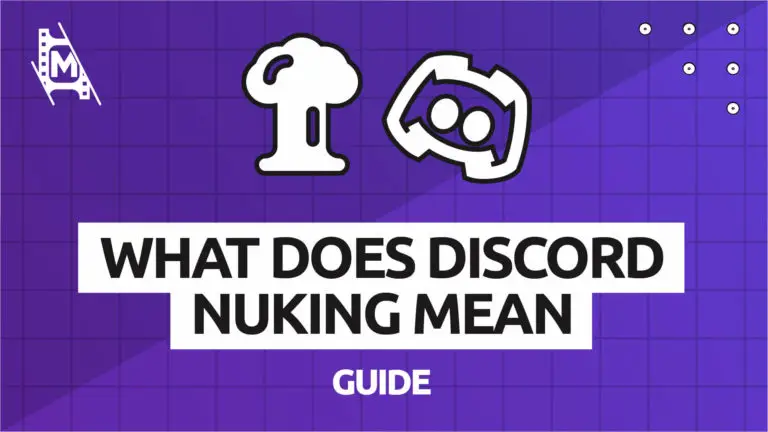If you have been around Discord or gaming communities for a while, you might have heard the term ‘Discord Nuking.’ But what does nuking a Discord server mean? And what should you do if your server gets nuked? We will answer all of these questions below and a lot more!
What is Discord Nuking?
In simple terms, ‘Discord nuking’ is when a Discord server gets spammed or modified beyond usability.
There is no one way to ‘nuke’ a server on Discord. Still, people generally refer to the term when someone with admin privileges bans members randomly, spams, and deletes channels. In other words, destroys all the hard work on a Discord server.
Now doing all of this without server privileges is impossible. So it is often a Discord server insider who has been entrusted with a staff role who either nukes a server manually or with a so-called script or bot. A nuking script can spam, delete channels and ban members on a massive scale.
In some cases, it can involve account hacking which is much more severe.
Nuking vs. Raiding
Now you know what nuking a discord server means, but what about raiding. Raiding is also a term commonly thrown around in Discord communities.
Again, there are no exact definitions, and people use both terms interchangeably a lot of the time. Yet, nuking renders a Discord server unusable, whereas ‘Raiding’ is just a large or small spamming attack.
Servers have been ‘raided’ by pinging members or spamming channels. Although annoying to deal with, the server will remain intact and usable after a raiding attack. That is not the case after a Discord server is nuked.
What to Do If Your Server Got Nuked On Discord
First off, don’t retaliate by doing the same thing. Nuking a Discord server can be against Discord’s terms of use, depending on precisely what is done. If you do, you might be breaking the rules as well.
Instead, report the server and take precautions so that it does not happen again. You can contact Discord support here: https://support.discord.com/hc/en-us/requests/new
Depending on how the attack was made, it might not be enough for someone to get banned by Discord. Assuming someone deleted all channels and banned all members, it is still partially your responsibility to have voluntarily assigned privileges to that person.
If this attack involved hacking or such, contact Discord immediately, as this is much more severe.
In any case, the best thing to do is to take preemptive action. Read on to find out how to protect your Discord servers against nuking.
How to Prevent Nuking of Your Server
It all has to do with permissions and account security. When assigning roles to your Discord servers, be very careful and only give privileges to people you trust. Let us jump into this further.
Be Careful With Member Privileges
Again, your server cant get nuked by someone without moderator or admin privileges. Unless it is a massive server, you probably don’t need to give privileges to other people as you could moderate and manage everything yourself.
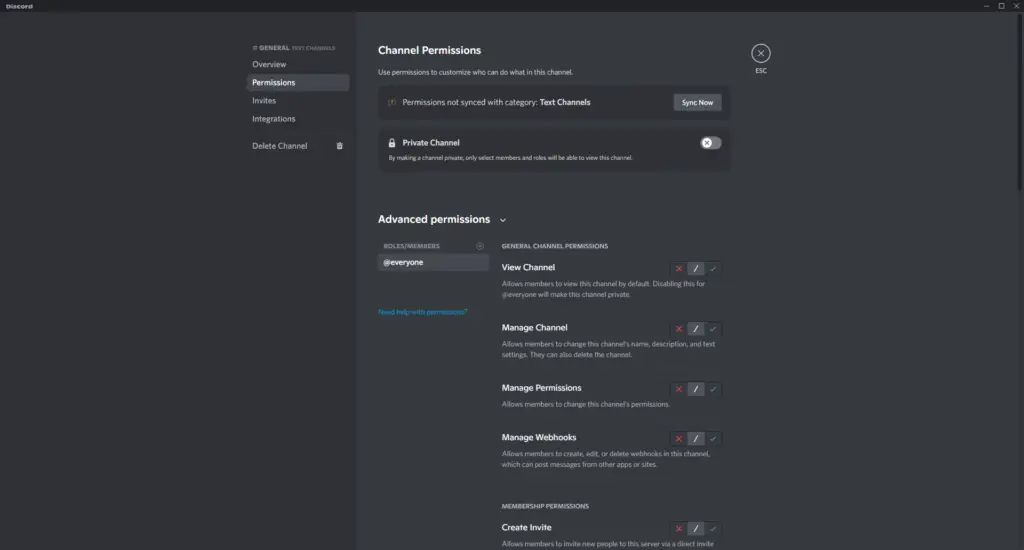
If you have to assign privileges on your server, use a tool like the Wick Bot, which keeps an eye on and prevents any server staff member from going rogue.
Essentially, the Wick Bot quarantines any member detected to have started mass banning, kicking, role, channel deletions, and so on. In other words, any abnormal behavior.
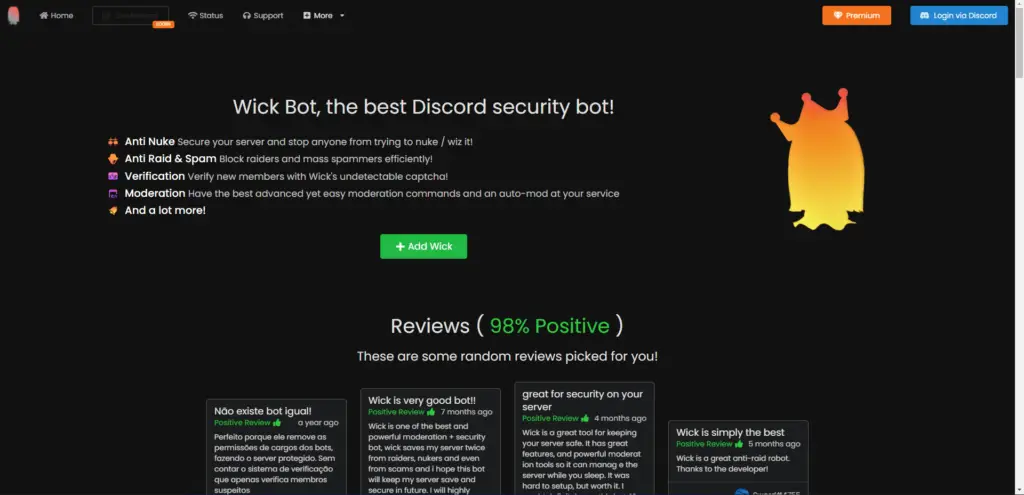
A member cannot be released from the quarantine if you won’t allow it as the server owner.
In addition to this, it also features many other tools for your Discord server’s security that you can use.
Backup Your Server Info
Secondly, you will want to backup server roles and channels so that you can restore everything in case of an attack.
For that, you can use a bot like Xenon. It creates a backup of your server automatically every few hours. It is free, but the premium version also allows you to backup messages, members, and bans.
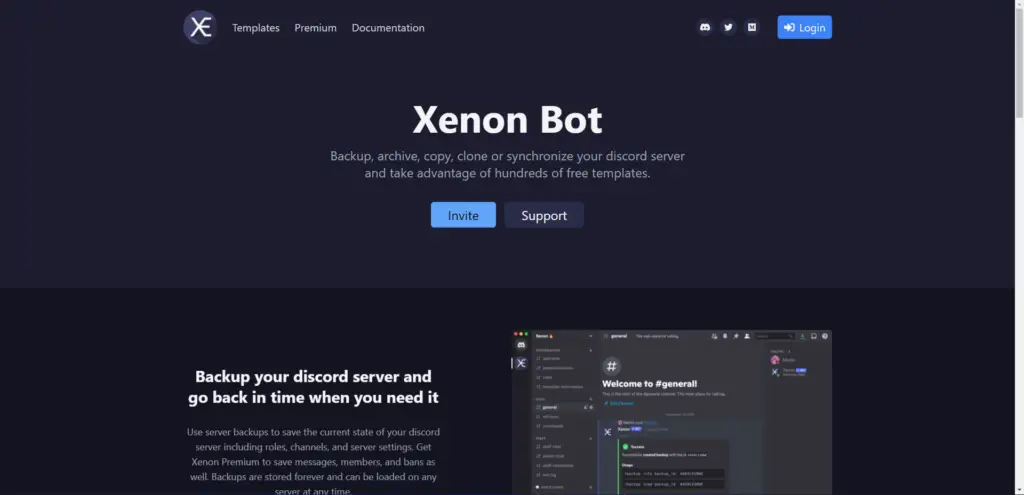
If your old server gets destroyed, it is easy to start a new one and use the backup template to get everything going again. This saves you hours of setting everything up manually again!
Account Security
Lastly, you will want to protect your Discord account with every layer of security to protect against hackers. This means having a strong password, and two-factor authentication enabled.
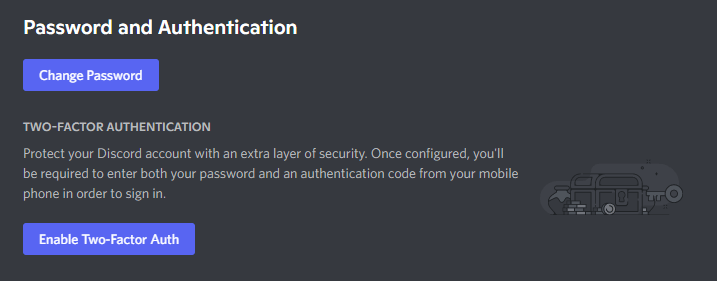
In addition, you should also be wary of suspicious links or files on your servers. Discord often warns of such links, but some go through the filters without detection.
This might go without saying but never share your account information. Unfortunately, many bad actors out there claim to be Discord staff asking you for account info. Don’t share anything and report them to Discords Trust & Safety team.
If you follow the steps above, your Discord account should be secure and massively lower the risk of someone hacking your account and using admin privileges to nuke your servers.
Through the use of security bots, any rouge member who behaves suspiciously changes member roles or starts banning members randomly will be stopped. And even if your server gets attacked, you can always use a backup to restore everything as it was.
In Conclusion
We have to say this clearly, don’t nuke someone’s server on Discord. If you find a Discord server that does something unethical, report the server and get on with your life.
If you were a victim of a nuking server attack, do not retaliate by doing the same, as you might be breaking Discord terms of service and get yourself into further trouble.
Instead, take proper care to protect your account and servers with available free tools. Also, be careful when assigning privileges to server members.
Hopefully, we have now cleared up what nuking a Discord server means and how you can protect your servers so that it does not happen to you. If you found this article helpful, feel free to check out our other Discord articles here.