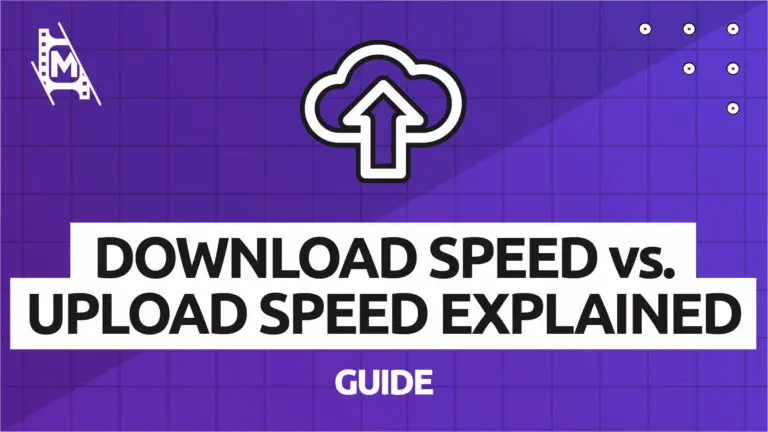Internet terminology can sometimes be quite daunting to new and even long-term computer users. The sheer amount of complicated vocabulary can make simple issues like slow internet speed a nightmare to fix or resolve. In this article, we’ll be breaking down the difference between download speed vs upload speed and the impact it can have on your everyday PC processes!
The Difference Between Download & Upload Speed
Download speed measures how much info you can receive from an internet source in a certain amount of time. Upload speed is measured the opposite; The speed at which your system can send info through the internet. Both are measured in Mbps or megabytes per second. A decent internet connection should have a download speed of 10mbps and 4 Mbps or higher upload speed.
While this is a very simple explanation, why stop there? To help you understand both terms better, let’s go more in-depth by first explaining bandwidth.
Understanding Bandwidth
To understand the difference between download vs upload speed, we first need to understand bandwidth. Bandwidth is very regularly confused with internet speed, but there’s a very simple analogy we can use to visualize the difference.
Your bandwidth is essentially your internet highway; the connection your system is linked to access the internet. This highway could have twenty lanes and allow for thousands of cars to pass every minute, or it could just have one lane and be incredibly slow and agonizing to drive on.
Your bandwidth is determined by your location and is the maximum speed at which your system can go in terms of download and upload speeds. It’s good to check the potential difference between the two when signing an internet contract. Make sure that your download and upload speeds are going to be reflective of your maximum bandwidth!
One factor that might reduce your download speed would be having too many devices running through a single router. Think of this as adding cars to an already packed jam; it’s only going to make it slower and more aggravating! Whenever possible, try to have a few devices feeding off of your internet router as possible to maximize your download and upload speeds.
Understanding Download Speed
Download speed determines the amount of information you can receive from an internet source in a certain amount of time. The faster the download speed, the quicker your internet processes will finish. These processes include:
- Downloading files
- Receiving emails/messages
- Loading up websites
- Streaming videos
Any application that uses an internet connection on your system will benefit from a faster download speed.
What is a Good Download Speed
When testing your download speed, the result will come back in either Mbps or Kbps. Mbps stands for megabytes per second and Kbps kilobytes per second. A decent connection speed would come in at around 10mbps or higher, while anything lower or measured in Kbps will dramatically slow down your internet processes.
Understanding Upload Speed
Upload speed is fundamentally the opposite of download speed. It’s the speed at which your system can send information to an internet source. This can affect processes like:
- Hosting files
- Sending emails/messages
- Playing online video games
- Live video calls
When signing internet contracts, users regularly forget to check their upload speed credentials and assume that it will just reflect their download speed. This is not always the case; make sure to double-check this with your provider when taking out your internet plan!
What is a Good Upload Speed
A good upload speed should be around 4mbps or faster. Slower than this, and you’ll find it tough to share material to the internet or other devices.
So … What Is Ping?
Ping is the speed at which your computer can communicate with a specific online server. It’s usually associated with gaming, with a lower ping (below 50) being an ideal rate and anything higher causing lag. In the picture below, the top and bottom players have a ping of 116 and 148 ms, meaning that their connection with the server is delayed by around .12 of a second.

Your ping is also dependent on where the server is located. For better ping rates, connect to video or game servers that are close to your location.
How To Check Your Speeds
You can check your speeds quickly and simply by heading to Speedtest by Ookla and clicking ‘Go’ on the home screen. It will provide you with your upload, download, and ping speeds and help you analyze your connection issues.
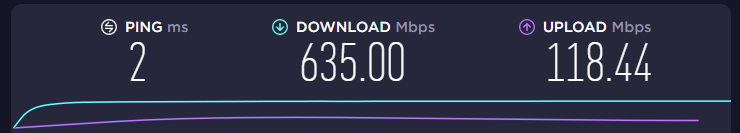
Be sure to have other applications closed while running your speed test. Otherwise, it might come back with inaccurate results!
In Conclusion
So to summarize, upload speed and download speed measure how fast you can send and receive info from the internet. Download speeds affect things like loading websites, downloading files, and streaming films. A good upload speed is essential for things like zoom video calls, live-streaming, hosting files, or playing online games.