Discord users are often aware of their usernames but have no idea that their Discord ID exists. It’s a helpful piece of information to know and opens up a few developmental doors for server creators. The question is, what is Discord ID and how to find it? We’ll help you answer both of these questions and much more in the article below!
Discord: A Brief History

Discord is a free downloadable software initially conceived to host video and audio calls. Over the years, it has developed into a fully-fledged forum-style social media where users can keep on top of specific news and events.
Creators from any background can set up and design their own server with multiple channels. These channels can include text channels, video sharing channels, and voice channels. Members usually have the ability to chat with each other in each channel, making it a much more polished version of early 00s web-based forums.
Using your Discord ID, you can take advantage of these features and many more, but you’ll first need to know where to find it!
What Is Your Discord ID?
When you first join a server on Discord, you might find that you share your Discord username with another user. Panic sets in; have I been hacked? Are they trying to steal my information?! Well, no.
Discord allows multiple users to have the same username so that everybody can identify with the name they like. However, a deeper identification process is hidden behind a few additional security steps. This is your Discord ID.
Your Discord ID is an 18 digit numerical identification code unique to you and your Discord account. It’s generated randomly when you first sign up to Discord and cannot be changed or altered. Unlike your username, you never need to worry about your ID being confused with another user, as there are over six quadrillion possibilities for an 18 digit code!
What Can You Do With Your Discord ID?
Although your Discord ID is hidden behind the developer mode switch, there’s not much you can do with it that you can’t do with your username or tag.
Is My ID Private?
Firstly, you don’t need to worry about your ID getting into the wrong hands, as there is nothing negative you can do with a Discord ID. It’s impossible to access an account, post on your behalf, or anything along those lines, so you do not need to be careful with your ID.
What Is My Discord ID For Then?
Discord ID is most often used by Discord support. When reports are made about the behavior of certain members, Discord support will identify them using their Discord ID rather than their username or tag. This helps them be more accurate in identifying as the perpetrator and eventually who they ban. If they were to use usernames in this process, they could end up kicking the wrong account!
Discord support will also use your Discord ID when addressing support tickets. Your Discord ID can be used to track your inputs across the entire Discord network. The support team will use this to identify your activity and determine where your issue lies.
In terms of what you can do with your own ID personally, it’s pretty similar to the way you use your username. You can use someone’s ID to @ them in a channel and make sure you’re tagging the right person. As mentioned before, users can have the same username so tagging them with their ID ensures there can be no mistaken identity problems.
Additionally, you can use a member’s Discord ID code in combination with a bot you are developing to allow that user developer access to the bot. This will let them make fundamental changes to how the bot works, its permissions, and the servers it can work in.
Essentially, your ID is a number that identifies you and your account. Don’t worry about sharing it, using it, or publicizing it as it is public information!
How To Find Your Discord ID
Your Discord ID is not immediately visible when you open up the application. There are a few short and simple steps you need to take to locate your ID. Although similar, these steps differ between desktop and mobile devices.
On Desktop
Follow these simple steps to find your Discord ID in the desktop application:
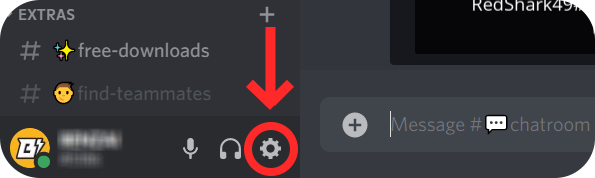
- Click the settings gear icon in the bottom left-hand corner of your Discord screen. You will find it next to your username, logo, and chatbox.
- In the tab menu on the left-hand side of the screen, click the advanced tab.
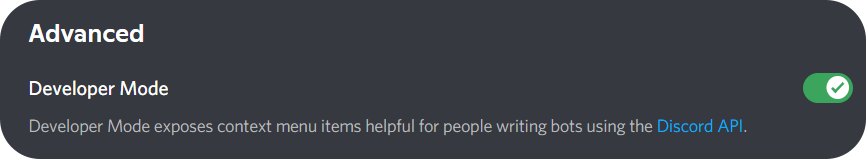
- In the advanced settings menu, make sure the developer mode setting is turned on. You’ll know it’s turned on when it changes color to green and shows a tick icon.
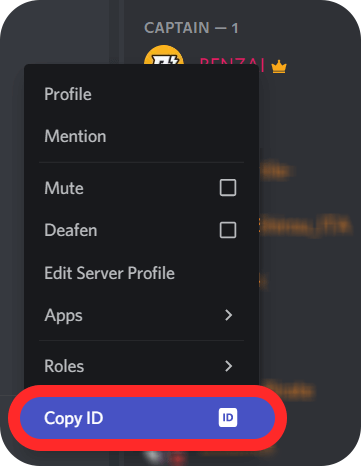
- Once developer mode is turned on, return to any discord server and right-click on your username. At the bottom of the menu that appears, you’ll see the copy id button. Click this button and your ID will be copied to your system dashboard. Go into any word editing software and paste your ID there to see your identification number.
On Mobile
Finding your Discord ID on a mobile device is simple when you follow these easy steps:
- Open user settings by clicking on your profile picture in the bottom right-hand corner of the screen.
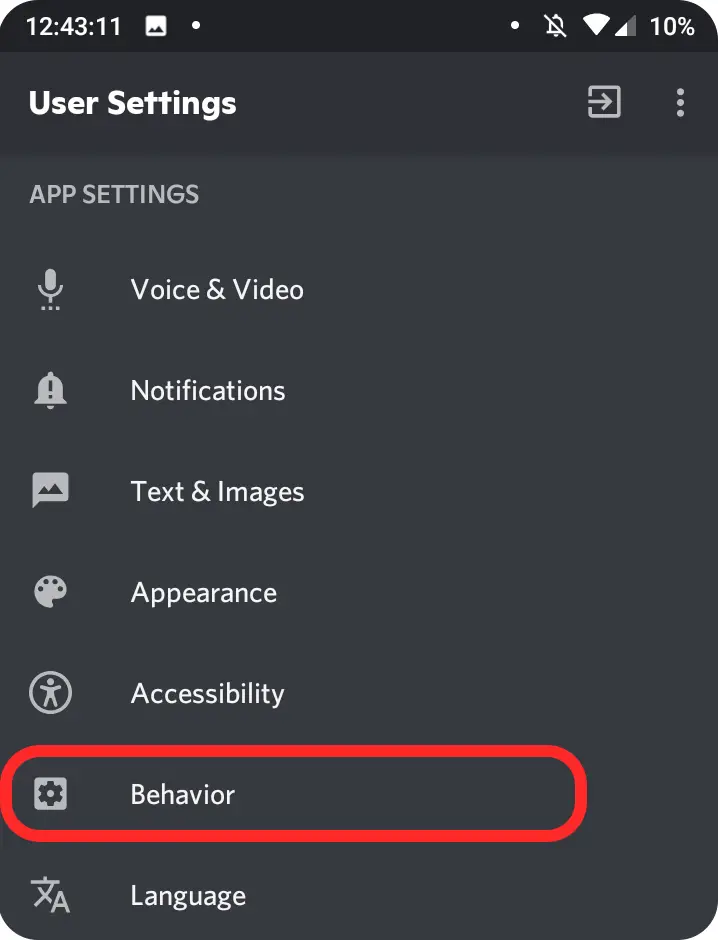
- Scroll down in the user settings and click on the behavior tab.
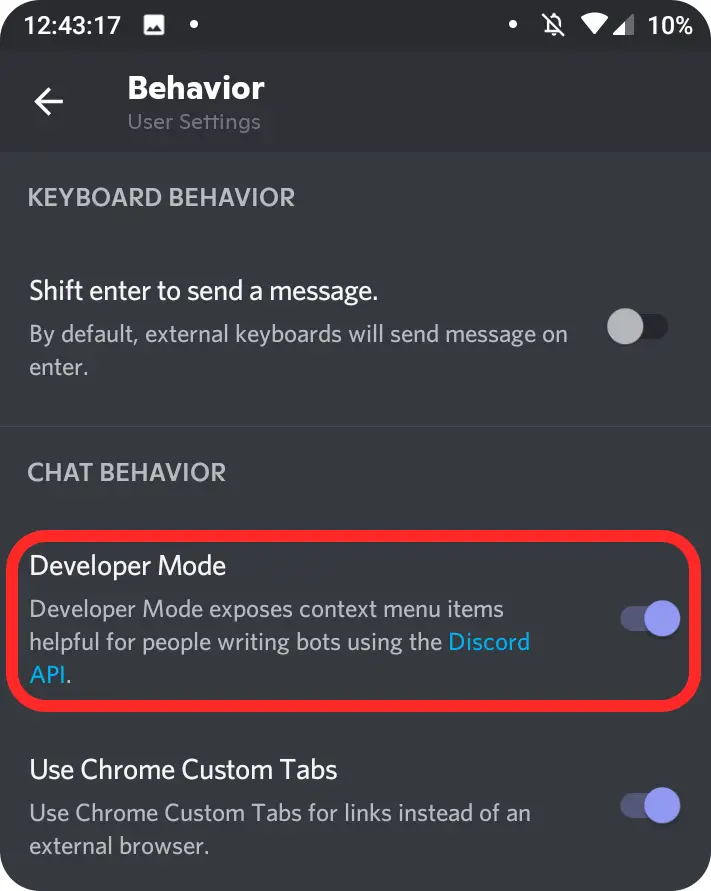
- In the chat behavior section of the behavior menu, turn on developer mode. You’ll know it’s on when it turns purple and the switch goes to the right.
- Go to any server that you are a member of or own and swipe right to open up the member’s list.
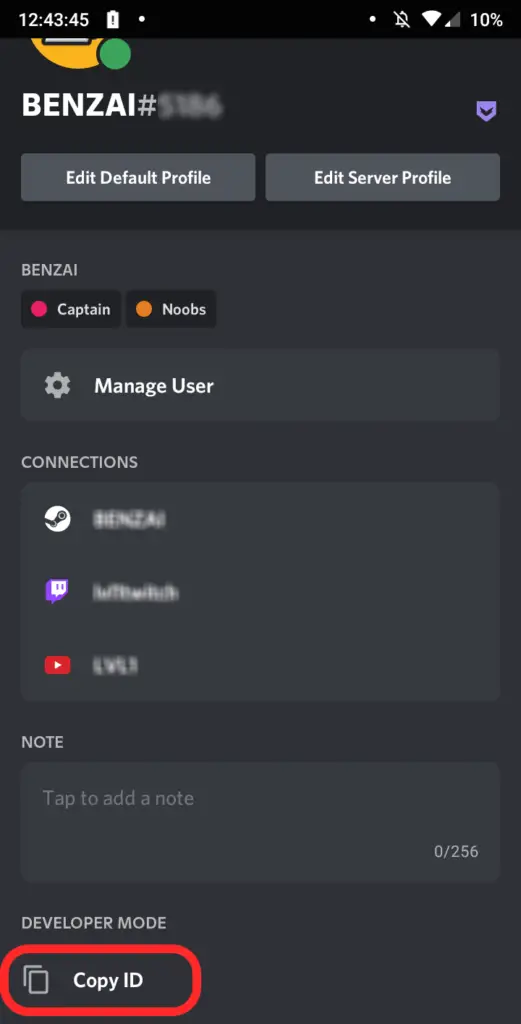
- Tap on your username and scroll down the profile menu. At the bottom of the menu, you’ll see the developer mode subheading. Tap on copy ID and your ID will be copied to your phone’s clipboard. You can now paste it into any chatbox or word processing application to use it elsewhere.
What Is The Difference Between Discord ID and Server ID?
A server ID is also an 18 digit identification number. Unlike a Discord ID which identifies a user, a server ID identifies a specific server on Discord.
It’s used to identify specific servers in situations when support needs to be accurate in locating exact servers. Similar to usernames, server names can also be replicated, but IDs cannot!
To find a server ID, developer mode needs to be on as with the guides above. You can then right-click on any server logo and find the copy ID button at the bottom of the drop-down menu.
What Is The Difference Between Discord ID and Discord Tags?
A Discord tag is a four-digit hashtag that goes on the end of your Discord username. It helps to decipher specific users and can be used to add a new friend to the application.
Your username will appear by itself in a server you join, but your tag will be hidden. Unfortunately, a username alone is not enough to add other users as friends or members. You will need to have their username followed by a hashtag and four-digit numerical tag.
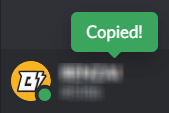
Your Discord tag is in the bottom left-hand corner of the application, and you can copy it to your clipboard by clicking on the username or tag.
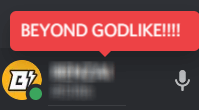
You can find a fun easter egg on Discord is by copying your Discord ID multiple times. It will show a new message each time, emulating the killstreak shoutouts from DOTA and League of Legends. It doesn’t help you in any way, shape, or form, but it is an excellent little addition!
In Conclusion
Knowing your Discord ID is not absolutely vital when starting on Discord. You can go about your normal Discord activities without knowing it for years and not miss out on any essential features.
Once you go a little deeper into the world of Discord and app development, especially with bots, you’re going to want to know your ID. If you find yourself chatting to Discord support regularly, they will want to know your exact ID rather than your tag and username so they can resolve your issues.
Discord ID is a far more reliable and valuable means of identification than a username that can be easily replicated. Find your ID, note it down and save it for a rainy day. You never know when you might need it!
If you’re a streamer looking to set up Discord for your streaming needs, we can help you out right here with our simple step-by-step guide!
