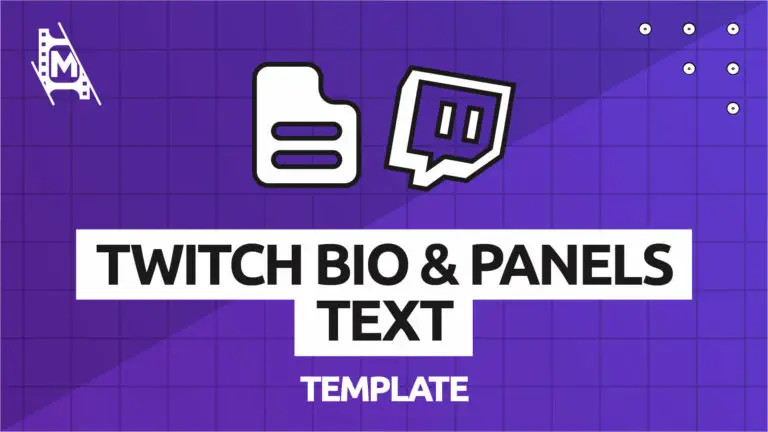For any aspiring full-time streamer, it’s important to make yourself stand out from the crowd. Nowadays there are almost 10 million streamers on Twitch alone, making it an extremely tough industry to break into.
On YouTube, streamers have the ability to change their channel banners and upload custom thumbnails to every video, allowing you to put your own stamp of individuality on everything you create. But what about Twitch?
On the face of it, customizability is not immediately obvious. Customization ‘in stream’ is entirely up to you. You can add overlays, transitions, image galleries, custom music … but what about on your Twitch profile and home page? Luckily with the Twitch ‘Bio’ and ‘Panel’ sections, you have space to call your own!
Twitch Bio Guide with Template
Your Twitch bio is a short area under the ‘About’ tab on your channel page where you can give viewers a brief insight into who you are and what you do. It becomes visible directly under your feed once you start streaming and can be a valuable information tool for new or existing viewers.
Most people use the section to tell viewers where they’re from, what they stream, and what their goals are as a streamer. There is also a side panel in the about section where you can add hyperlinks to your other social media such as TikTok, Instagram, or Discord.
Where can people see my bio?
Once you start streaming, your bio appears directly underneath your stream. If you’re offline, viewers will have to navigate to your ‘About’ tab on your channel homepage to see your Twitch bio.
It’s also rumored that including SEO terms in your bio can help your search results in search engines such as Google or Bing, so make sure to include some keywords and topics to do with your streams!
A Short Twitch Bio Template
Here are a few short Twitch bio template ideas that are snappy, get to the point but also garner interest in your channel:
1) Welcome to (CHANNEL NAME HERE), a channel full of daily interactive content and positive vibes. Make sure to say hi in chat so I can return the favor!
2) (CHANNEL NAME HERE) is dedicated to streaming high-quality (TOPIC) content and interacting with our amazing viewers!
3) (NAME, AGE), streaming competitive (GAME) content with viewers. Jump on in and say hi!
4) Twitch won’t let me use more than 150 characters. It’s not enough to describe this amazing channel. Join a stream to learn more!!!
How to Change Your Twitch Bio?
Be sure to maximize the customization of your Twitch bio and panels. Viewers can and will judge you based on these areas, so it’s important to make them look as interactive, informative, and engaging as possible!
Go to your channel homepage and scroll down to where it has your channel name and follower count. Below, you should see 5 tabs; Home, About, Schedule, Videos, and Chat. Click on the ‘About’ tab and you will now be able to see your bio section. On the right-hand side of the screen, a button should have appeared that says ‘Edit about & links’. Click on this to change your bio information.
When writing your bio, be sure to keep it short and to the point as you have a character limit of 150 characters. We’d recommend letting your viewers know your name, age, and topic of streaming. These three pieces of information are very basic but will be asked for many times on stream, so better to get them out of the way in your bio!
Be sure to add plenty of social media links to your bio. This is one of only a few places on your page where you can actually hyperlink your social media links, so fill it up with your external communities!
Twitch Panels Guide
Your Twitch bio is really just a short text introduction into your channel and is limited to 150 characters. How much information can you really give your viewers in that tiny space?
Introducing Twitch panels. Twitch panels are found underneath your bio and contain a grid of boxes, the amount and content of which you can customize entirely. Want a Streamlabs image with a hyperlink to a donation page? No problem. Maybe you want a text paragraph with detailed insight into your Twitch career? Also, no problem!
Panels can also be assigned to Twitch extensions such as interactive apps or countdown timers. In the image above you can see that one of the panels has been assigned to the ‘Twitch Schedule’ extension. Extensions can be managed and added to panels via your channel dashboard.
To add an extension to your panels, make sure its display setting is set to ‘Panel 1, 2, or 3’. If it is set to ‘component’, it will appear as an overlay on your stream, NOT as a panel. You can check these settings in the ‘extension’ tab of your channel dashboard.
How to Add and Edit Twitch Panels
Under your ‘About’ tab and bio on your channel homepage, you should see a switch named ‘Edit Panels’. Enable this and you are now in edit mode.
Once in, you can now add a panel to your panel’s section.
– Panel Title
This is simply the name of the panel for your reference. It won’t show up for your viewers.
How to Add Images to Your Twitch Panel
If you want to add an image to your panel use this to upload any image from your PC,
Including panel titles.
– Image Links To
If you want your image to hyperlink to another web page at the click of a button, paste the URL of the page into this text box.
– Description
This is the text that will show and be viewable by all. If you choose to upload an image AND a description, your description will appear BELOW your uploaded image! The image will not be hyperlinked if you choose to add this option, only the image.
On the right-hand side, you will see a box with the addition symbol. This can be clicked to add a new panel. You can then drag and drop the panels to reorder them and make them look aesthetically pleasing.
What are Title Panels?
A title panel is exactly what it says on the tin; a custom image panel that encompasses the title of the following text or image content.
Many streamers like to add title panels to better structure their panel’s section and make it easier for their viewers to navigate.
Popular title panels include:
About Me – Include a brief introduction to you as a streamer. This could be a direct copy and paste job from your Twitch bio or our Twitch bio template!
PC Specifications – Let your viewers know what you’re working with! If you are a gaming streamer you will constantly be asked what your PC specs are. By having this in your panels, you can just redirect your viewers here for all of your specs.
Discord – Discord is fast becoming the community builder of choice for streamers. Include this panel with a link to join your Discord and you should see your member numbers soar.
Rules – It’s important to have a set of rules for your chat and viewers if you are an interactive streamer, things that they can and cannot do or say. By having this in your panel’s section, all of your viewers should be aware of your standards.
Donate – Donations are a key part of a streamer’s career and can be awkward to plug during a stream without sounding needy. Add this panel into your panel’s section with a hyperlink to your donation page to avoid awkward pitches during your stream!
How to Create Title Panels
Fortunately for streamers who aren’t so keen on graphic design, there is now a myriad of sites that help you create bold and effective title panels for free! Our favorites include:
- Nerd Or Die (https://nerdordie.com/resources/free-resources/customizable-twitch-panels/)
- Visuals By Impulse (https://visualsbyimpulse.com/tools/twitch-panel-maker-free/)
- PlaceIt (https://placeit.net/c/design-templates/stages/twitch-panel-maker-1105)
If you want to create your own panels, we would recommend a title panel resolution of 320×85. Any larger and Twitch will resize and compress your image and it may appear blurry or pixelated.
Is There a Template for Twitch Panels?
As far as a standard template for panels, there aren’t any and in fact, there shouldn’t be! Your panel section is your chance to stand out from the crowd. Make it big, bold, and original and you will soon be captivating the imaginations of returning and new viewers.
Trends are popular for a reason, but try to also come up with original panel ideas. A mix of fan-favorite and inventive panels can really impress the viewing community.
In Conclusion
By now, you should be able to write an awesome Twitch bio with our template ideas and also create Panels for your channel. If you are just starting a Twitch channel, we have a bunch of guides and articles on OBS, Twitch, and streaming in general that can help.