Ever since its inception, Twitch has placed massive importance on the viewer experience and interaction potential. Streams on the platform are not supposed to be just another form of static entertainment but an immersive experience for all viewers.
Originally interaction came in the form of reading chat and donation messages, but as the software has improved, so have its capabilities. With the introduction of features such as channel points, viewers have gone from external onlookers to prominent characters in the streaming world.
Interested in how to set up channel points that can help you excel on Twitch? We’re going to help you get started with them right here, right now!
What Are Twitch Channel Points?
Channel points are a form of currency for viewers to use during your streams. They can be used to redeem multiple rewards, which regularly include exclusive emojis, sound effects, and on-screen gifs.
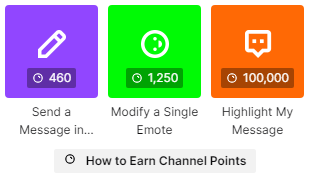
For streamers, it’s a way of giving back to their regular viewers and allowing them to make noticeable interactions on stream. The more viewers watch, the more points they get and can flex against other regulars. It’s an excellent incentive for them to come back again and again and give you regular traffic.
Channel points are also a fantastic currency alternative for those who cannot afford
How Do Twitch Viewers Earn Channel Points?
Watching -Viewers earn points in intervals every 5 and 15 minutes. The longer they stay, the more they earn!
Raiding – If you host a raid and a viewer joins you on the raid, they will be rewarded with 250 channel points. A big haul!
Following – When a viewer follows you, they earn 300 points. This won’t repeat if they unfollow and then re-follow.
Watch Streaks – If viewers tune in on consecutive streams, they will earn points exponentially.
First Cheer – The first time a viewer sends you bits, they get 350 channel points.
First Sub – The first time a viewer subs to your channel, they get 500 channel points.
For the entire list of how points are earned, you can check the Twitch Points Guide.
How To Set Up Channel Points On Twitch: Step-by-Step
To access your channel points settings, first, navigate to your creator dashboard. You can find your dashboard by clicking your logo in the top right-hand corner of the Twitch homepage and clicking ‘Creator Dashboard.’
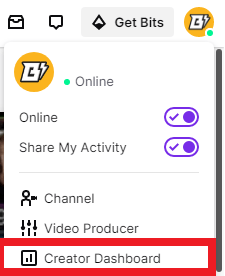
Once inside your dashboard, you will see a long list of tabs on the left-hand side of the screen. About half the way down the list, you will see ‘Viewer Rewards.’ Click on this to drop down the menu and then click ‘Channel Points.’
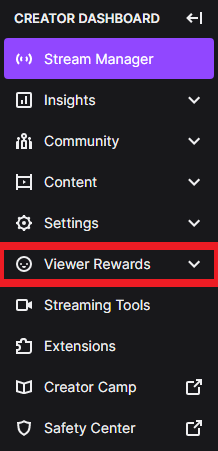
Now, in the center of your screen, you should see a new trio of settings; Enable Channel Points, Customize Points Display and Manage Rewards & Challenges.
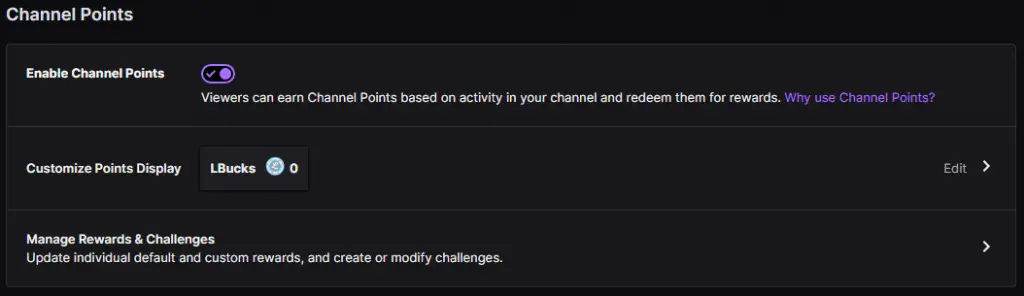
‘Enable Channel Points’ is a simple toggle switch for you to turn on and off according to whether or not you want your viewers to earn points while watching your streams.
‘Customize Points Display’ is where you can edit the name and the logo of the points currency. In the above case, the streamer is called LVL1 and decided to change their currency to ‘L Bucks.’
‘Manage Rewards & Challenges’ is the menu where you can set how and when viewers earn points. You can set up specific tasks for them to complete and also rewards that they can redeem and see on stream.
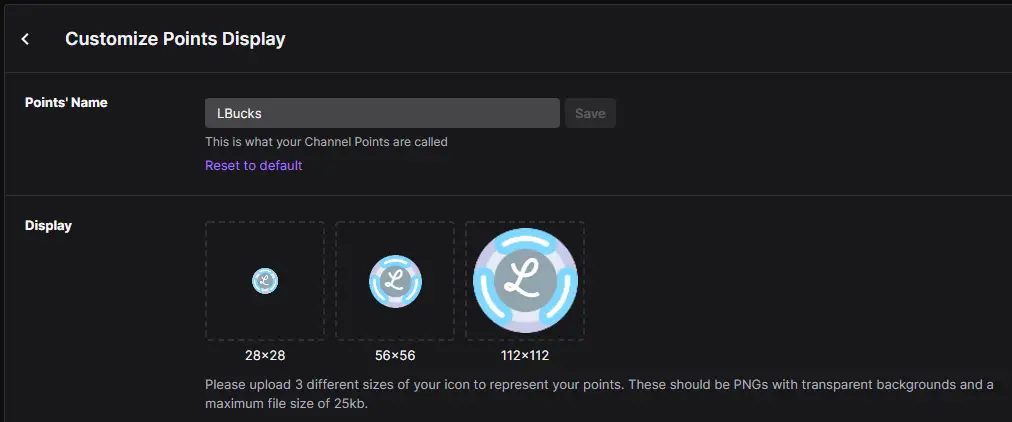
When you go to customize your points display, you’ll change the name and display of your viewer points currency. To change the logo, you’ll need the same transparent logos in three different sizes: 28×28, 56×56, and 112×112. You’ll need to resize them before uploading, as the dashboard won’t do it for you.
Recommended Default Redeems
In the ‘Manage Rewards & Challenges’ menu, you’ll find a large list of items that viewers can spend their points on.
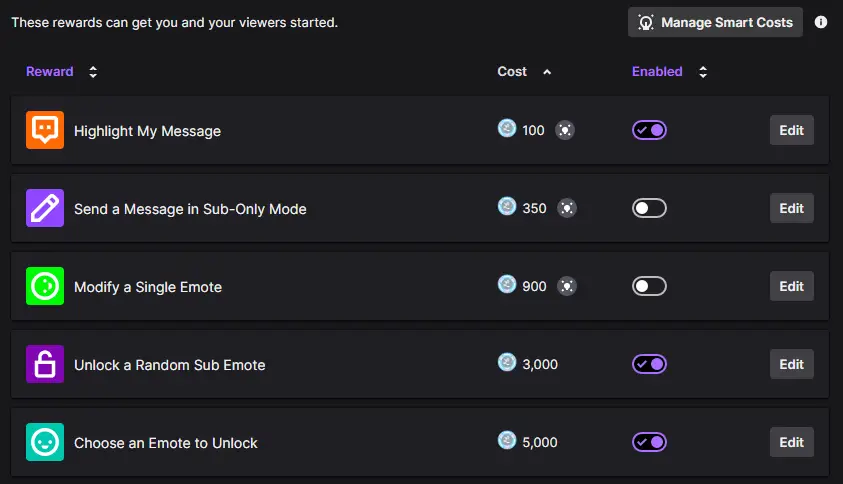
The default rewards are prevalent among streamers that use this system and are fan favorites of many viewers. Leaving this enabled and adding a few custom rewards will give you a good mix of originality and consistency in your reward scheme.
Highlight My Message: Highlights the background of the viewer’s next message to make it stand out from the other chat.
Send a Message in Sub-Only Mode: Allows non-subscribers to message during a sub-only chat stream.
Modify a Single Emote: This allows the viewer to change one of their currently unlocked emotes.
Unlock a Random Sub Emote: This allows the viewer to unlock one of your premium emotes at random.
Choose an Emote to Unlock: Allows the viewer to choose a premium emote to unlock without subscribing.
In the top-right corner of the above screen, you’ll see the ‘Manage Smart Costs’ button. This menu will help automatically decipher how much to charge your viewers for certain redeems. It takes into account your viewership, average watch time, and many other factors to make sure your prices aren’t too cheap or way overpriced.
It’s recommended to use Smart Costs to make sure viewers can afford most redeems but still have to be in your streams for a reasonable amount of time to be able to afford them.
How Create Your Own Custom Rewards
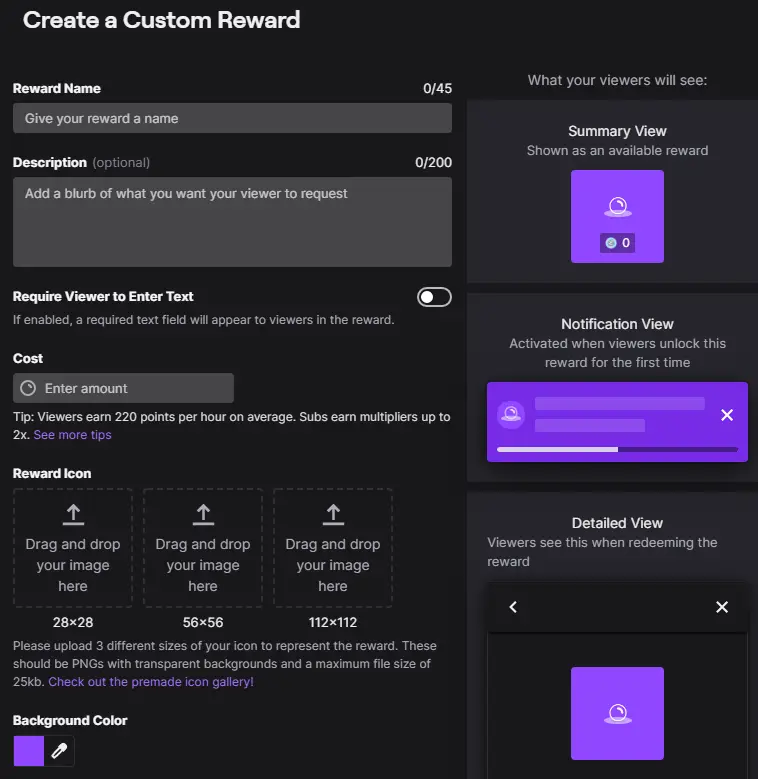
Creating your own custom rewards will turn your standard default rewards system into a fully customized unique feature. It’s an opportunity for you to tailor your streams to your audience and make them feel valued.
In this menu, you can edit the name, icon, and cost of your reward and help those reflect its value. Some custom rewards that are commonly seen across Twitch streams include:
- Hydrate
- Stretch
- 10 Push-Ups
- Shoutout
- End Stream
- Sing It
Hydrate – This is usually a pretty cheap reward, around 100-200 points. Upon redeeming it, the streamer will have to take a drink of water from their cup or bottle to hydrate themselves. Not only is it interactive but also healthy!
Stretch – Similar to hydrate, Stretch gets the streamer to do a physical stretch. This can be great for longer periods of streaming!
10 Push-Ups – Valued at around 1000 points, this makes the streamer do a certain amount of push-ups. It is better received when you have a webcam that can capture you doing the push-ups. Otherwise, some might call you out on faking it!
Shoutout – Usually, around 500 points, this redeem will get the streamer to read out the viewer’s username to promote their account or channel.
End Stream – End stream is very rarely redeemed and valued at around 1 million viewer points. It’s more there to give regulars with lots of points something to aim for!
Sing It – As it says on the tin, Sing It usually makes the streamer sing a message submitted by the viewer. (For this redeem, make sure to turn on ‘Require Viewer To Enter Text.’)
These are, of course, only a few examples. There are hundreds of possibilities for these custom rewards, and coming up with new and exciting ones could help you stand out from other similar streamers.
Alternative Software to Set Up Twitch Channel Points

There are alternatives to the Twitch channel points system if this particular setup is not for you. Both Streamlabs and Stream Element chatbots provide a loyalty system extremely similar to the Twitch program.
Viewers can earn points based on viewership and subscription status and do other things such as gift their points to other viewers and use their points for discounts in the relevant store.
They also provide tables and up-to-date databases of your viewers’ points so you can show them the leaderboards, something that is not available on Twitch.
To find out if these alternatives better suit you, check out the Streamlabs Chatbot and Stream Elements pages.
Are Channel Points Right For You And Your Channel?
After reading all of this and finding out how to set up twitch channel points, it’s still important to ask if they bring much to your particular channel.
If you’re creating content that has huge viewer interaction, then you probably do want to go down the loyalty route.
However, if your content is based on the visual and graphic material in your streams, you probably don’t want a lot of gifs and sound effects ruining the experience for your viewers.
In Conclusion
Not all features are for everyone, but a well-organized and efficient loyalty points system will definitely bring more value to your streams and put a smile on the faces of your regular audience!
For more Twitch tips and tricks, check out our bio and panel templates right here!
