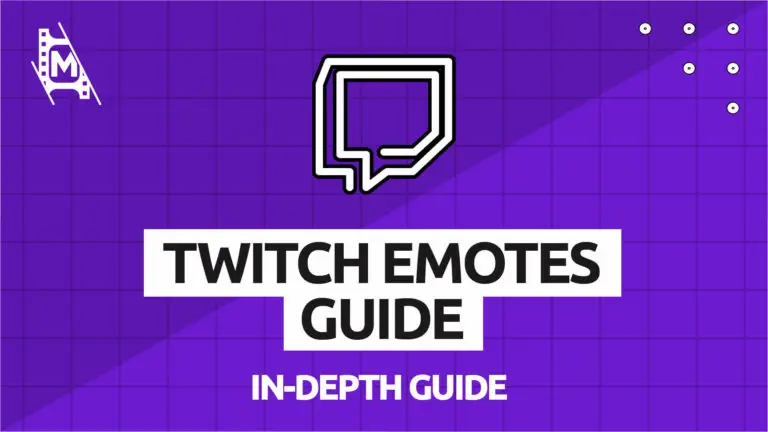One of the things that make live streams so engaging is how your audience can be a part of the experience and react in real-time to things happening on screen. Twitch Emotes are a way for viewers to do just that.
Learning about Twitch Emotes is important as it is a way to build a community for your audience. In a way, they represent the ethos of streaming, which is that the viewers are there shaping the experience with you.
In this article, we will show you how to use Twitch Emotes for your channel and how to create custom ones. It’s the complete beginner’s guide. We hope you enjoy!
If you want to learn more about streaming, why not check out our Ultimate Guide for Streaming.
What are Twitch Emotes
Twitch Emotes are used as communication in the real-time chat between viewers. They are a form of emoticons supported by Twitch and created by their users. Emotes typically are connected to common trends, memes, or anything relevant to the streamer.
Think of emotes as inside jokes. They can have many different meanings depending on the community and people who are using them.
As an aspiring twitch streamer, you should learn the basics of how emotes work and how they are used.
How to Use Twitch Emotes
As a viewer on Twitch, using emotes is very simple; Once subscribed to a channel, you get to use their emotes anywhere on Twitch. You have access to all emotes through the chat panel.
If you are a channel owner, you should have some Emotes for your community to use. You can even create your own Emotes when you reach affiliate or partner status on Twitch.
Creating your own Emotes is a great way to engage your viewership and build a community around your streams.
How to Make Custom Emotes for Your Channel
To upload custom Emotes for your channel, you need to either be a Twitch Affiliate or Partner. How many Emotes you can have depends on your subscriber point.
How to Unlock Emote Slots
The number of emotes slots available depends on your subscriber points. When you first become an affiliate, you unlock one Emote slot even without any subscribers.
Emote Slots for Affiliate Accounts:
| Subscriber Points | Emote Slots |
|---|---|
| 0 Points | 1 Emotes |
| 15 Points | 2 Emotes |
| 25 Points | 3 Emotes |
| 35 Points | 4 Emotes |
| 50 Points | 5 Emotes |
When you become a Twitch Partner, you get even more Emote slots available to you, and other rules apply.
Guidelines for Emotes on Twitch
Twitch’s guide for Emotes features a lot of information. We have distilled it down to the main guidelines for custom Emotes on the platform:
1 The image must be in PNG. format
2 A Twitch Emote must be one of three possible dimensions: 28 x 28, 56 x 56, or 112 x 112. (All three dimensions have an aspect ratio of 1:1 making them a perfect square. This a requirement for all emotes on Twitch)
3 The emote must have a transparent background.
4 The file size must be below 24kb
5 No copyrighted material is allowed such as logos, names, and brands
Approval Time:
If you are submitting your won emotes, there will be an approval process. How long the approval time is will depend on your account standing on Twitch. If you are in good standing on the platform, your emoticons & badges will be approved quicker. Otherwise, they are usually approved within 48 hours.
How to Create Your Own Twitch Emote
It really not that hard to create a emote. It could be done using high-end software like Photoshop or Illustrator, or it could just as easily be done using a free option like paint.net or GIMP.
The process of creating a emote for Twitch is fast and easy and doesn’t require much technical skill. Don’t overthink it, or else you are missing the point of emotes in the first place.
A few tips when creating a custom Emote:
1 Use a simple image as you only have 28px to work with.
2 Use a photo with good lighting.
3 Get ideas for Emotes or feedback from your audience.
Hire an Artist
If you don’t want or know how to create an Emote yourself, you can always hire a freelancer to do it for you.
Commission an Artist on Twitch – There are many artists on Twitch. Approach some of them and ask if they can create an Emote for you.
Fiverr or Freelancer – If you want to look elsewhere, check out Fiverr or Freelancer; They both are freelancing platforms ideal for smaller gigs like this one.
Common Twitch Emotes & Their Meanings
Above we showed you how to create custom Emotes for your channel, but what about the ones already used by the community. There are many Emotes that are used all the time in chats, so it is a good idea to know what they mean.
It is, of course, impossible to know the meaning behind every Emote as new ones are created all the time. Some even change their meaning or mean different things to different people. But as Twitch has grown, some very common ones stand out.
We will cover the ten most popular Emotes on Twitch and their meanings. If you are a newcomer, chances are you have seen some of them used in chats.
Kappa
Found in almost every chatroom on Twitch, the Kappa emote has reached legendary status. Created in 2011, this emote has a long backstory.
The gray-scaled face belongs to a then Justin.tv employee named Josh DeSino, who had an interest in Japanese Folklore, from which the name Kappa originated from.
The malicious smirk on his face gave the Kappa emote meaning used to hint at trolling and sarcasm.
(Golden Kappa) – The golden Kappa is an altered form of the Kappa emote. It is granted to a random Twitch account where they can use the Emote in chat, and is then reassigned to a different account.
There is no way to earn the golden Kappa, and who gets to use the emote is entirely random.
Trihard
Triahard is used as a symbol for overexcitement featuring the face of the streamer Trihex.
BlessRNG
Featuring the streamer Brad “BlessRNG” Jolly, this emote has become a way to “bless a stream” through a religious reference. It is also used when referencing the “Twitch Gods.”
4Head
Another massive classic is 4head. Used in place of rolf or lol, it depicts joy with a hint of sarcasm. The picture is from the streamer Cadburry, known for smiling a lot on his streams.
MonkaS
Not surprisingly, it is expected this legendary meme would show up this list. MonkaS is a popular emote depicting a frightened Pepe frog. It is used in intense instances in the gameplay to depict stress, intensity, and even fear.
LUL
LUL is a emote used to express joy or laughter similar to LOL. The photo used is from video game reviewer John “TotalBiscuit.”
NotlikeThis
NotlikeThis is an emote used to express disappointment when some event goes wrong. The origins aren’t entirely clear, but it features the face of a Twitch staff member at an event.
HeyGuys
This is a simple emote used to greet the streamer in the chat room. It has become the main way to say hi on Twitch when joining a stream.
HeyGuys features Selan Akay, Twitch’s former recruiting director.
BabyRage
Twitch streamer gameplays can sometimes get a bit heated, and can sometimes lead to a temper tantrum. There is a emote created exclusively for these moments.
BabyRage is often used in contexts where the streamer appears to be throwing a temper tantrum or whining.
Kreygasm
Kreygasm is a emote used to communicate extreme satisfaction. In 2011 justin.tv admins used the face of streamer Kreyg in a chat, it soon took off and became the classic know today.
Where to find Twitch Emoticons
Use these resources below when searching for inspiration or meanings behind Emotes on Twitch.
To find the top emotes for today or search for specific ones, check out TwitchEmotes.com. It is regularly updated and even features an API you can use.
BetterTTV is an addon to your browser than enhances the Twitch experience through new features and emotes. They also offer a list of trending emotes you can use.
Twitch Subreddits:
Reddit can also be a place to find inspiration and trending emotes. Because of user-generated posts, you can really get a feel of what people are using.
In Conclusion
Twitch Emotes are a way to build a strong community with your viewer where they can share common thoughts, responses, and inside jokes.
They might not seem that important, but Twitch Emotes can do wonders to build a strong viewer base and connect with your audience. Always have some custom Emotes for your audience once you are a Twitch Affiliate or Partner.