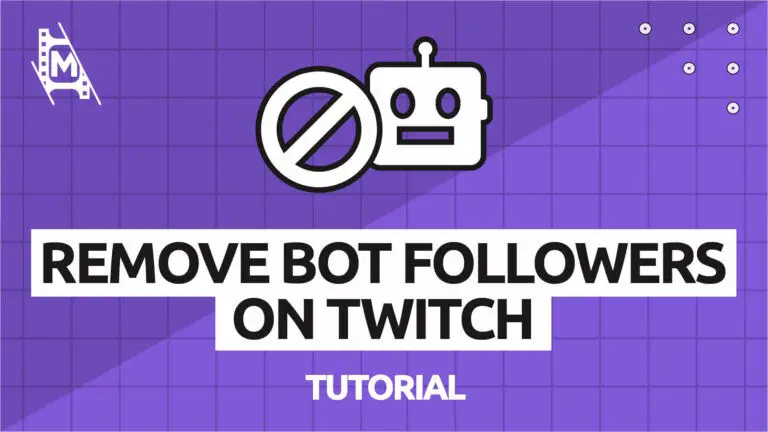One of the most frustrating things that can happen to you on stream is being follow botted.
If this happens to you for the first time, it can even be a bit scary. But getting follow botted on Twitch is only a problem if you don’t do anything about it.
There is a tool by CommanderRoot that not many streamers know about that can quickly help you get rid of bot followers on Twitch. This will be a quick tutorial on how to use it and what to do if you get follow botted while streaming.
What to Do if You Get Follow Botted on Twitch
First off, don’t respond. If you have been follow-botted on Twitch, it is most likely a troll that wants to get you angry or flustered. Don’t give them what they want.
We know; This is harder said than done, of course. But if the trolls send thousands of fake followers to your channel, they are most likely paying for a service. They fail and even lose money by follow botting you if you do not give them any attention.
It can also be the case that a user thinks they are ‘helping’ a streamer by giving them fake followers. This is not true. Fake followers can risk Twitch removing all of a channel’s following – even the real ones.
As a streamer, you should instead put time-markers when you got bot followed. Bots usually follow you simultaneously or within seconds of each other. This is also their Achilles heal and makes them relatively easy to remove.
Continue the stream or put an ad break as you follow the steps below.
Using CommanderRoot to Remove Bot Followers
‘CommanderRoot’ is a Twitch partner and streamer. He contributed to the community when he made a set of tools for Twitch users that can help with moderation, blocking bots, and, yes, removing fake followers. You can find out more about him on his Twitter.
Now, to get rid of bot followers on Twitch using his tools, do the following:
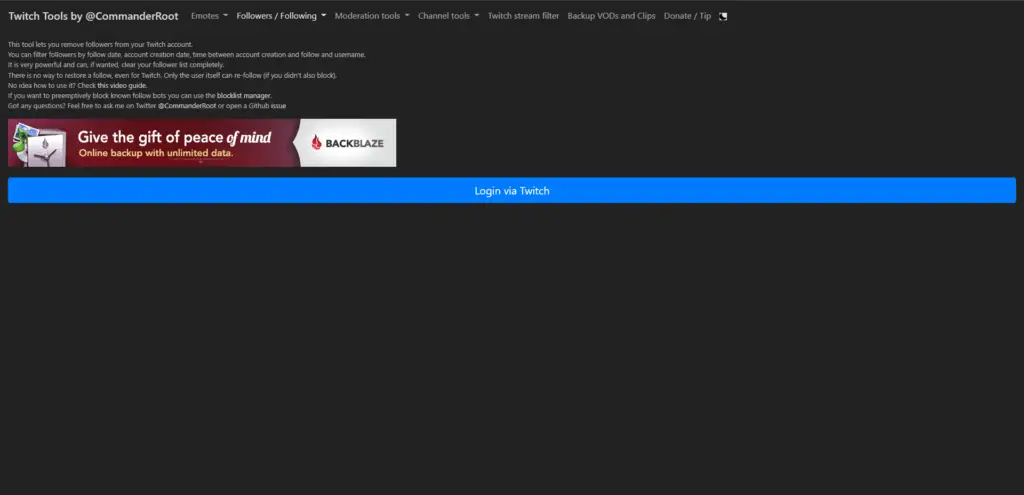
- First, go to https://twitch-tools.rootonline.de/follower_remover.php# and log into your Twitch account.
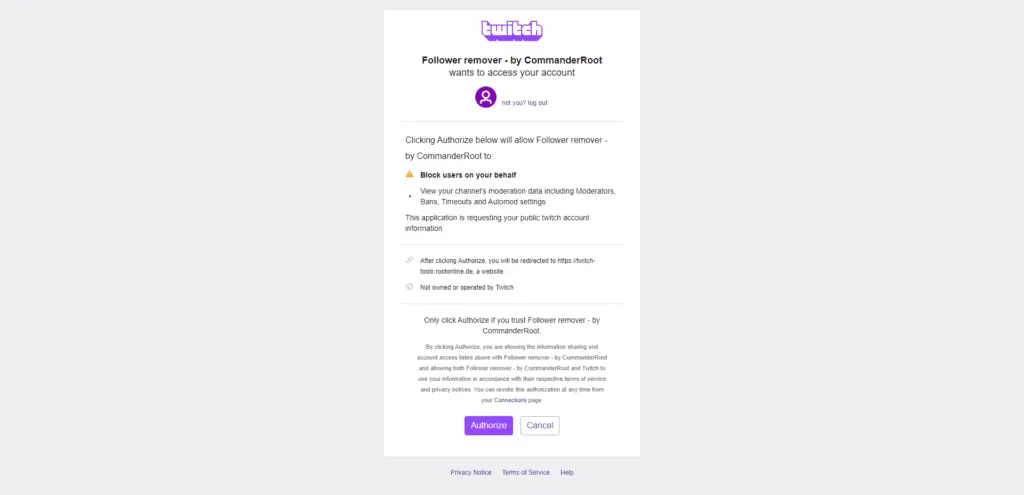
If you log in for the first time, you will be asked to authorize your Twitch account connection. The tool will ask for permission to be able to remove and block users. Hit ‘Accept’ and continue.
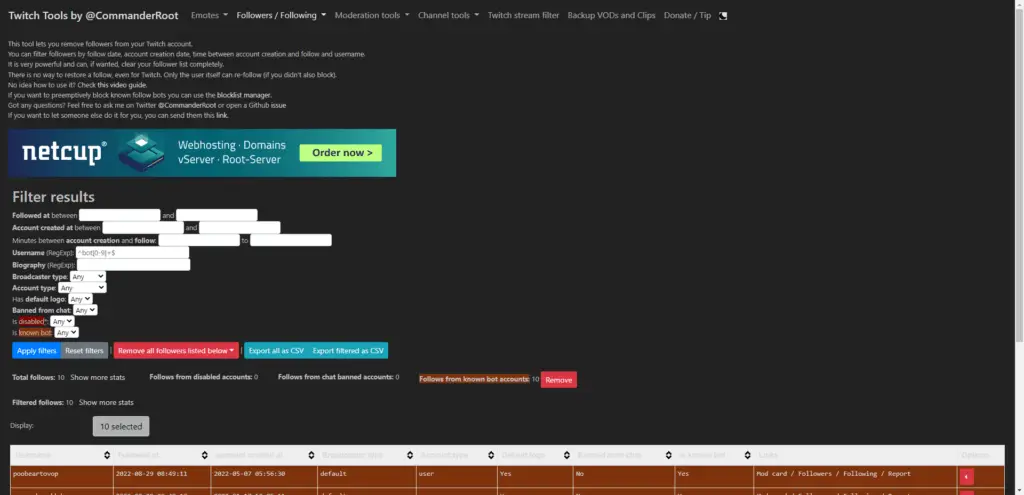
- Once logged in, you will see all of the followers you have gained over time. Be very careful here. You do not want to remove all of your followers, so do not press the red remove button just yet.
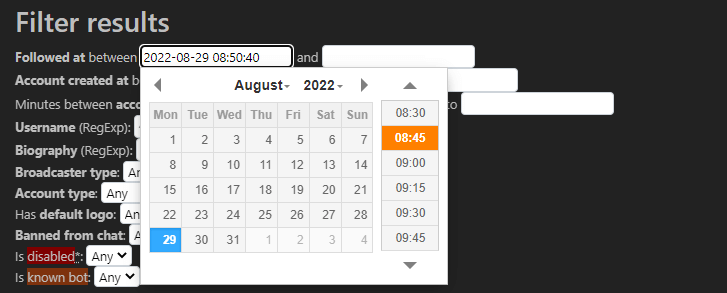
Instead, you want to filter the followers by the time and day you got follow botted.
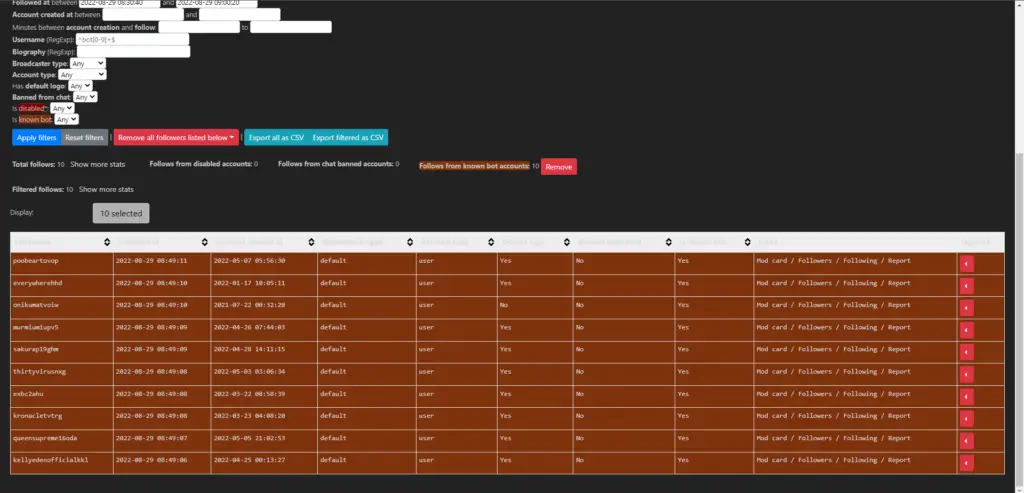
- Now, you will see all the accounts that followed you during the selected timeframe.
You will see their username, account creation date, and a time-stamp when they followed you. Some of the followers may be real accounts, so we recommend checking the list to see that these were indeed fake.
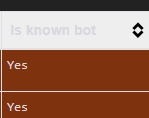
CommandRoot will also identify most bot followers. They will be listed as ‘known bots.’
But some accounts will slip through the detection. In that case, a big giveaway is their account creation and the time when they followed you. Usually, bot accounts were created very recently, and they all followed you simultaneously, as mentioned above.
Pressing on an account will give you three options:
- ‘Remove follow and block user from re-following.’
- ‘Just remove follow.’
- ‘Exclude user from removal.’
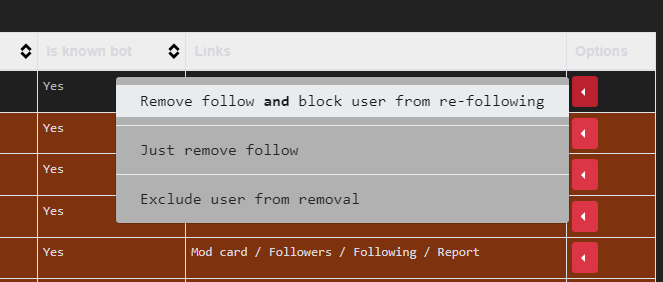
If you find any real accounts within the list, click on them and select ‘Exclude user from removal.’
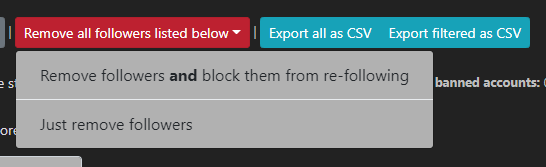
- When you are done filtering, ensure no real followers are left in the list and press ‘Remove all followers listed below.’
You have now successfully removed bot followers from your account. If you are more of a visual learner, CommanderRoot has a video tutorial showing you the steps taken here.
Should You Reach Out to Twitch If You Get Bot-Followed?
Twitch usually helps you if you reach out to them about bot followers. But there are stories of whole followings getting wiped out (including real followers) by Twitch if they identify you have fake followers. You do not want this to happen, of course.
Therefore, we recommend you simply remove the bot followers yourself with RootCommand’s tool before they ever become a problem. It is when you leave follow bots that they can jeopardize your channel.
In Conclusion
Congrats! You have now gotten rid of the bot followers on your Twitch channel.
Consider yourself lucky! Before this tool existed, you would have had to reach out to Twitch support if anything like this happened and just hoped to get the right kind of help.
Remember to be careful though using RootCommand’s tool, as misusing it can lead to all your followers being removed by accident. This has happened to streamers before, unfortunately.
For more tutorials on Twitch or streaming in general, check out our other articles.