If you are here wondering how to start a podcast, you have come to the right place! This is an ultimate free guide that takes you through all the steps, from planning, recording, editing, and monetizing your very own podcast.
Podcasting has grown to become a whole new form of media by itself. According to statista.com, it’s forecasted that podcast listeners will increase every year with about 20 million. This suggests podcast listeners will surpass 160 million by 2023. So it’s not difficult to see why it has so much potential.
But how do you actually start and run a podcast? What equipment do you need? How do you plan and release content? How do you promote your show? There is a lot that goes into creating a podcast. And many people can get intimidated without a proper guide.
In this ultimate guide, we show you how to start a podcast in 2020. We have truly put effort into making this the only guide to podcasting you will ever need. We hope you enjoy!
Why Start a Podcast
Podcasting has grown into a new form of media, entertaining, informing, and inspiring people worldwide. It is a truly amazing way to share content. But what is it that makes podcasting different from other content online, like vlogging or blogging?
What Makes Podcasts Different
It can be hard to point out what it is that makes the podcast format so unique.
Listening to a podcast, you often get the feeling that you are there in the room with the host or hosts. Unlike fast-paced and clean-cut youtube vlogs, there is something that makes a podcast feel like you are listening to a conversation with your friends. It can be as unstructured and free-flowing as you want.
Podcasts Are Permanent
Once a podcast episode in a directory like iTunes, it is there to stay. Its evergreen content that can be enjoyed just as well three years after it was released.
By releasing new content regularly and stacking new episodes, you can create a vault of valuable, informative content for listeners all over the world.
Planning a Podcast
Before we go into equipment, hosting, and content creation, take some time to prepare and plan your show. You need a strong foundation to build your podcast.

Find Your Niche
When you start planning your podcast, the first step is to ask yourself: What audience am I serving?
Some people reading this already have an idea in mind, while others are still unsure. When looking to find that niche, think about what you like to do and your passions. What are you naturally inclined towards?
The chances are that whatever that is, there will be a lot of people looking for information and community around that topic. So think about who it is you want to reach, and create content for them.
Your podcast must focus on a specific topic. But it should not be too narrow. You need enough material for many episodes.
Competition and Your Unique Selling Proposition
You need to think for yourself, what reason does my audience have to listen to my podcast and not somebody else’s. In other terms, what makes your podcast unique and provide the most value compared to what is already out there. Podcasting is a competitive space, and you need a definite advantage to succeed.
What differentiates you could be many different things:
- Personality
- Content Format
- Access to great Interviews
- A unique combination of topics/interests
Whatever it is that makes you unique, embrace it, it can be your greatest advantage.
Find Inspiration
You don’t have to reinvent the wheel to start a successful podcast. Take inspiration from people that are already doing something similar to what you want to do.
If you are thinking of starting a podcast yourself, you are also probably a podcast listener. Go and listen to your favorite podcasts, note what you think they are doing right, and maybe what you could do better.
The most creative ideas often come from combining different topics, ideas, and inspirations into something unique. While you should never copy other’s work, don’t be afraid to borrow ideas for your own show.
Pick a Name
Finding a name for your podcast is hard. You will want to take some time and think before you choose one. Here is a short checklist when picking a name for your podcast:
- Make sure the name does not limit what you might want to do in the future.
- A podcast name should not be too long. Long names are harder to remember and might not even show up properly on podcast distributors.
- Ideally, you want to check to see if the .com domain of your name is available.
Make a list of potential names you can choose from. You can also use a name generator for inspiration if you so choose. To help you further, we have made a guide on How to Name a Podcast. Make sure to check it out if you feel like you need some more help.
Pick a Format
Every podcast episode should have a clear opening, middle, and end. But beyond that, there not any limitations on what you could do. There are many podcasts to choose from.
Potential Formats you might want to look into to:
- Interview Format
- Freestyle
- Solo Podcast Format
- News Podcast
- Educational Podcast
- Non-Fiction storytelling
- Fiction Storytelling
We go more into depth on each format in this article: Top 7 Podcast Formats.
Episode Length
Another thing to consider is the length of your episodes. They can be as long or short as you like. Some podcasts range from 5 minutes while others are hours long.
Consider what you feel most conformable with and what would fit your audience. Also, remember that longer episodes mean more work, more editing, etc.
How to Pick a Co-Host
If you are thinking about picking a co-host for your podcast, there are some things to consider. The Co-host should be:
- Willing and available to devote adequate time.
- Someone who is equally as passionate about that topic or interest that you are.
- Someone with you has chemistry with
- Someone who is as experienced/knowledgeable in your chosen topic as you are. If he knows more than you do, that’s even better!
Take time when you pick a co-host. Working with other people is not always easy. You don’t want to do something you regret later.
How to reach out to Guests for Your Podcast
Start by making a list of potential guests that you want to interview and that your audience would be interested in. Don’t be afraid of making it a large list, because that way you will have more material for episodes, and you cannot expect to get all the guests on your podcast.
Then, you will want to reach out to the person you want to interview. It is important to do so in a respectful manner and show appreciation for that person’s work before.
The most common way is to reach out through email. You can use this simple structure when writing to a potential guest:
- Start off by showing some praise to the potential guest and his work.
- Explain and show what your show is about. Communicate the personality of your show, and share your story of how it came to be.
- Then make the request and explain WHY you want him/her to be in your podcast as a guest. What do you think your audience would want to hear from that guest.
Scheduling interviews can simply be done by email, or you could use an online booking system like SimplyBook.Me.
Research your Guests
Before the interview comes on your show, you should have done a lot of research beforehand. Dig into your guest’s online presence and career accomplishments.
This way, the guest can feel more welcomed, but also, this helps you ask better questions. Remember that you are there to serve your audience.
How to do Interviews
Doing an interview can be a bit scary the first time. But there is no need to worry, try to relax, and follow these simple tips:
Start by Introducing the Guest Properly – Make sure to tell your audience who your guest is and give him/her a chance to talk about heir backstory.
Avoid Yes/No Questions – It’s important to avoid yes/no questions that lead to awkward dead-air moments.
Focus on the “Why” and “How” Questions – Focus on the questions where the interviewee can explain why and how.
Ask One question at a Time – It’s pretty common to bundle questions together in everyday conversation. This will not work so well for a podcast interview. Try to ask one question at a time so that the guest gets a chance to respond approvingly to each.
Remember that it’s not all about you – You might be tempted to share your opinion and thoughts. But you want to generally keep that to a minimum. The interview is about you sharing the guest’s thoughts to your audience, keep that in mind.
Create Podcast Cover Art
The album cover is usually the first impression listeners stumble upon when they first find your podcast. And because first impressions count, you should put time into making cover art.
You can use a free tool like Canva to create a beautiful album cover for your podcast.
Different podcast directories have different recommended settings for the cover image, but you want to primarily optimize it for Apple Podcasts (iTunes) as it is by far the largest today.
Apple Podcast cover art requirements:
- Size: minimum 1400 x 1400 px – maximum 3000 x 3000 px
- JPEG or PNG
- In RGB colorspace
Equipment and Recording
When planning and the behind the scenes work is done, you will jump into setting up your equipment and recording. This is the step where most people get intimidated. But we can assure you that it is actually not as hard as it looks.

Solo Host Podcast Gear Set-up
A solo Host Podcast is easy to set up. All you will need is a microphone, headphones and recording software on your computer.
USB Microphone

Arguably the most important piece of gear is the microphone. For a solo podcast host, the best choice would be a USB microphone, mainly because it does not require expensive equipment to set it up to your computer. You simply plug into the USB port and connect it to your recording software.
We recommend Blue Yeti. They are a reliable brand that offers you the most value.
Headphones
This almost goes without saying, but proper headphones are a must for a podcast. Ideally over-ear headphones
Requirements for Podcast Headphones:
- They don’t leak any sound.
- They are comfortable to wear for long periods of time.
Pop filter
Pop filters eliminate popping sounds for the audio. They go for very cheap and bump up production quality.
Setting up a Podcast With Two or More Hosts
When setting up a podcast with multiple people in the same room, you will need some additional gear.
Microphones
USB microphones will be a lot harder to manage when setting up multiple audio tracks. Instead, for podcasts with several hosts/guests, we recommend that you go with Dynamic or Condenser Microphones.

Dynamic Microphones – A dynamic mic generally picks up sound from one direction. They are great when you are in a normal environment where you need to hear hosts without the audio spilling over. You have to remember to keep your mouth close to the microphone as you are speaking, though.
Condenser Microphones – Condenser mics are generally more expensive than dynamic mics and require an external power source. They capture sounds with great detail and accuracy.
Keep in mind that if you use a condenser microphone, it will pick up every sound in the room, even quiet sounds.
Audio Interface

To connect the microphones to your recording software on your PC, you will need an audio interface. They convert analog sound into a digital format for your computer and allow you to connect several microphones and headphones at the same time.
We recommend:
| Focusrite Scarlett 2i2 | Up to 2 Mics |
| Focusrite Scarlett 18i8 | Up to 4 Mics |
Recording Interviews
When recording podcast interviews at a distance, it is common to use software like Zoom or Skype. While Skype has been around for a while, it still does not have any recording capabilities, so you will need an add-on to record a call.
Zoom, on the other hand, has a built-in video recorder that exports the audio in separate tracks for each speaker in the call, which is incredibly helpful when recording.
Editing
There are many different podcast editors out there. We have a whole article covering the best editing software here.
If you are just starting, We recommend going with the free, open-source audio editor Audacity if you are on Windows. If you are on a mac, you already should have the free audio editing software: GarageBand.

Audacity (Windows/Linux/macOS)
If you are a complete beginner to audio recording and editing, Audacity will take some time to learn. Luckily, there are many tutorials on youtube, or you could check out our guide on how to edit a podcast here. The article goes beyond just Audacity and teaches you the best editing practices and tools for beginners.

GarageBand (MacOS)
GarageBand is a free audio editor for mac users. It has a pretty simple design and comes with all the necessary features you will need to record and edit your podcast.
How to Create an Intro & Outro
To make your podcast feel professional, always add an intro and outro to your show. You can get royalty-free music from sites like Bensound, AudioJungle, or PremiumBeat that you can use for these segments.
Using a third-person voiceover can be a great fit for some podcast intros, while others might just use music or just the voiceover of the host. You can hire someone from a freelancing site like Fiverr to do it for you.
Hosting & Distribution
Getting your podcast out there and reaching new people is a whole science by itself. The way a Podcast episode is released is through something called an RSS feed.
What Is an RSS Feed

An RSS feed is a content distribution system. Every time you release a new episode, all the directories your podcast is in will notify your subscribers that a new episode is out. It’s a very simple system that has become the standard in podcasting.
What Is a Podcast Host
A podcast host is essentially where your podcast will live. You upload the audio files to the host, and they distribute it to big podcast directories like Apple Podcasts (iTunes), Google Podcasts, and Spotify through an RSS feed.
Podcast hosting services can also provide other features such as analytics, embedded media players you can put on websites, and other tools.
Pick a Podcast Host for your Show
Podcast hosts like Buzzsprout and Podbean offer free starter plans. These are great when starting out, just remember you are limited on how much content you can upload on a free plan. You can also not be on a free plan forever. The good thing is that you can upgrade effortlessly to one of their paid plans later.
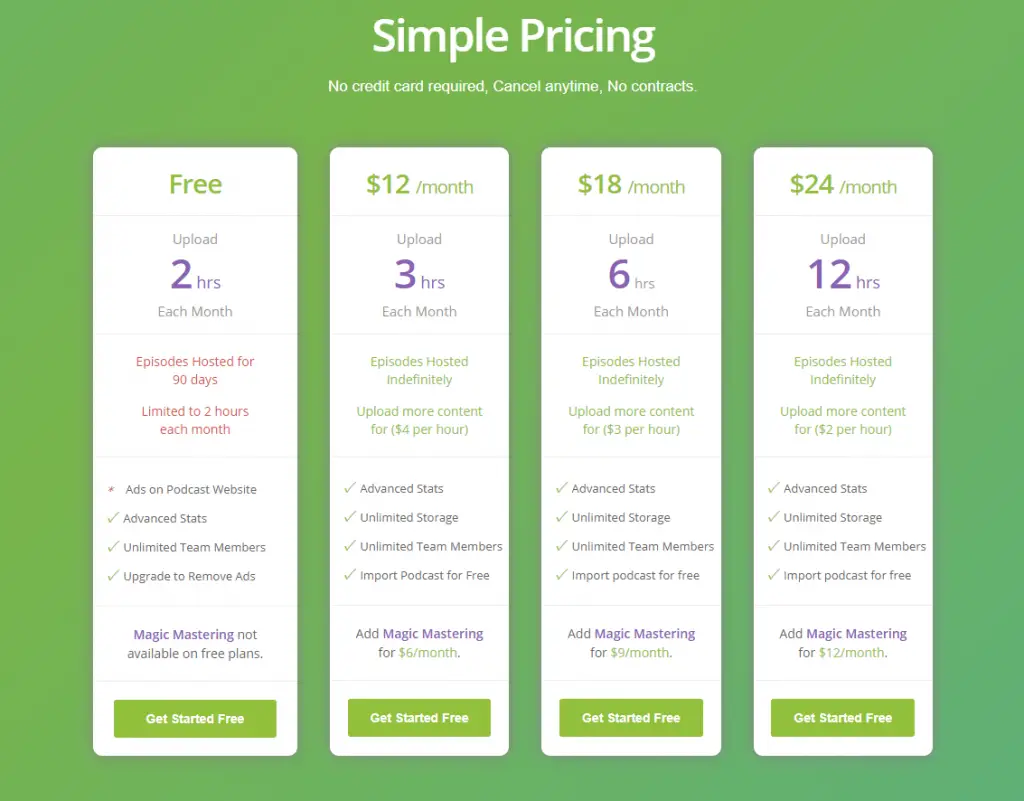
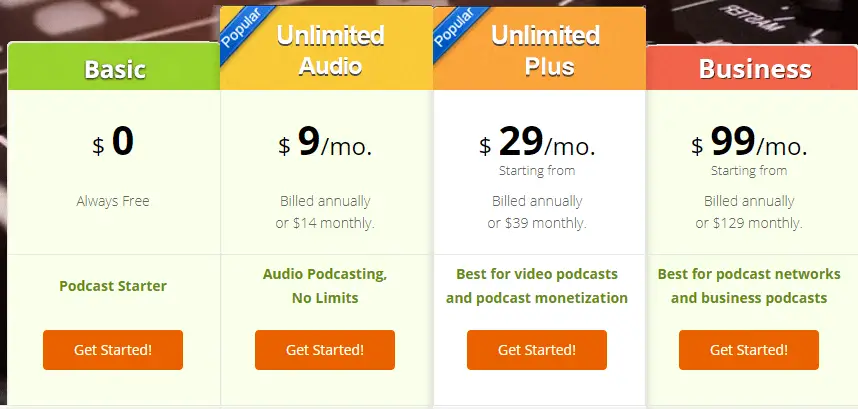
There are still many more podcast hosts to choose from that offer many more advanced and specialized features. We have a whole list of best podcast software (free & paid) that you can check out here.
Submit Your Podcast Directories
When you sign up for a hosting account and upload your first episode, you will be given an RSS feed you can submit to all the big directories such as Apple Podcasts (iTunes), Google Podcasts, or Spotify.
Every time you upload a new episode on your host, the RSS feed will automatically air the latest episode on all the directories connected to it.
How to Promote Your Podcast
A guide on how to start a podcast would not be complete without a section showing you how to get your podcast seen by people. After all, what’s the point of having your own show if no one can find you!

Social Media
This is probably an obvious point, but a strong social media presence is key to marketing your podcast. You can release highlights of every new episode on platforms like Facebook or Twitter to promote your podcast.
Social media platforms can also be places where you offer community experience for your audience.
Leverage your guest’s audience
If your guest already has their own platform, like a youtube channel, blog, or another Podcast, they are usually willing to give you a shoutout. This is a great way to grow your own audience for your podcast.
Cross-Platform Content
If you are recording video for your podcast, make sure to release each episode on Youtube as well. This exposes you to a broader audience and gives you the added benefit of Adsense income.
If you want, you could also transcribe each episode as a blog post, as many people prefer reading. You would probably not include the whole conversation, but you could have a blog with the highlights and key ideas for each episode.
Create a Website
Technically, you don’t need a website for your podcast as you will primarily be releasing your episodes to the podcast directories. But if you are serious about growing your podcast as a brand and show, it is highly encouraged that you have a website.
A website can allow you to create archives of old episodes in a categorized way that is easy and fast to find. Listeners also get to interact and contact you. You might get the website ranking on google, attracting new audiences.
To create a website, you first need to buy a domain name. Ideally, you only want .com domain or .fm domains. You can easily purchase website domain names at a domain broker like GoDaddy or Namecheap.
You can build your website using a simple drag and drop builder like Squarespace. It is easy to use, even if you have no technical skills.
The other option would be building a website with WordPress. WordPress will take a lot more work to set up and build, but it allows for more customization and advanced features.
How to Monetize a Podcast
Sooner or later, you would like to see some income from what you are doing. Maybe your goal is to live through that income or reinvest it into your podcast, or both.

Affiliate Marketing
Using affiliate links is one of the easiest ways to get started making money podcasting. You don’t need a minimum audience to get started, and its pretty simple to set up.
Just make sure to only include products you think are relevant to your audience, and that makes sense for your show. This is why researching and understanding your audience is so essential; As we mentioned earlier.
Traditional Sponsorships
In a traditional form of sponsorship, you reach an agreement with the seller to promote their product or service to your audience for monetary gains. Agreements can look different, but you will often need to have a big audience already.
Referral Sponsorships
By referring people to the sponsor, you can give the audience a sale if they use your link. This makes for very attractive offers for listeners of your podcast.
Sell Your Own Products/Services
By creating your own product, where it be a physical product, digital product, service, or anything else, you get larger profit margins than from affiliate sale fees or sponsors.
You could, for example, choose to sell merchandise as a way to connect with your community and give them a chance to help you contribute. Or you could create a valuable course within your topic or niche.
Donations
Like streaming or youtube channels, you can monetize a podcast through donations. Using a service like Patreon, your listeners can support you and your content by becoming “Patreons.”
(Youtube Adsense)
If you are doing cross-platform content and releasing podcast episodes on youtube (which we recommend), you get the added benefit of youtube ads. This can actually become a large part of your income.
Using Freelancers or Remote Workers
Running a Podcast can be a lot of work. You have to wear many hats and do different things. You can absolutely do all the work yourself and do it well.
But if you have less time and some money to spend, you could hire freelancers to do some of the work for you. You could, for example, delegate some of the work such as:
- Cover art
- Editing
- Promotion, marketing
- Build and run your website
Freelancing sites like Upwork, Freelancer, and Fiverr offer inexpensive remote workers that can do a good job.
Get Your Mindset Right
Maybe the most critical chapter in this article. Getting your mindset and expectations right is extremely important. You can learn most of the technical stuff fairly quickly. But if you are thinking wrong about podcasting, it will lead to nothing.
The most important thing when releasing content online is to actually get started and then do it over and over again consistently. Expect to see little to no results for a long time after you launch. It’s a hard reality but the name of the game.
Initially, the first couple of episodes will be really fun to do. But after a while, for most people it will start feeling unmotivated; You won’t get as many listeners as you first thought, it might be difficult coming up with new topics and you might run into obstacles.
It is during this time it is so important NOT to stop. You have to get through this challenging phase and keep releasing content consistently. Most people give up too early. It is often after this period that you will start gaining some traction and building a base of followers.
This is why if you want to make a podcast to be rich or famous quickly, it is probably not for you. But for those with the right expectations, the rewards can be amazing.
In Conclusion
We hoped you enjoyed this ultimate guide to starting a podcast in 2020. Remember to do these steps:
- Plan your Podcast
- Set Up Your Gear
- Get hosting (free plan if you want to)
- Promote your show
- And most importantly, create content!

Very good article, thank you!