On the face of it, streaming is a basic process; you record yourself doing something, upload it to the internet and people watch it. Unfortunately, it’s not quite that easy! It requires a solid knowledge of different software and which ones work for your particular needs.
It’s also not just streaming software that you need to be concerned with. A good streamer will have a grip on all facets of streaming, including recording, editing, and graphic design.
Today we’ll break down all the individual software for Twitch streaming that you could possibly need and compare the pros and cons of each application.
Twitch Integration
You’ve no doubt watched streams on multiple platforms before; Twitch, YouTube, Facebook, or Mixer when it was around, but what makes Twitch so popular amongst streamers and content creators?
The simple answer is integration. Twitch has managed to strike up partnerships with many of the larger streaming software creators and has incredibly well-programmed integration with them. This means processes such as logging in, going live, and interacting with viewers are much simpler when using Twitch over other platforms.
Twitch pretty much has exclusivity in this matter which is why it has such an acute stronghold on the streaming market;.
Streaming Isn’t Just About … Streaming?
Being a streamer is one thing but being a well-rounded streamer means having the ability to create everything ‘in-house’. If you need to buy graphics or overlays every time you want to update your stream design, you’re going to be MASSIVELY out of pocket!
To avoid burning holes in your wallet, it’s best to have access to all types of software, including streaming, graphic design, and video editing software, amongst many more. Below you’ll find an extensive list of fantastic software which will help you excel in the streaming community!
Top Streaming Software
A piece of streaming software is an application that allows you to broadcast your on-screen content to an online platform, in this case, Twitch. Here’s our collection of the three top streaming software for Twitch streaming in 2021:
Live-Streaming
1. Streamlabs OBS

If you can find a streaming software more user-friendly than Streamlabs OBS, we’ll give you a tip of the hat! The younger brother of OBS Studio, Streamlabs (SLOBS) was created off the back of complaints that OBS was too complicated to use.
As such, Streamlabs is incredibly easy to get to grips with but doesn’t offer as many of the complicated features such as NDI’s and plugins that OBS does offer.
The Good:
- Very user friendly
- Sleek design
- Overlay and alerts library
- Great platform integration
The Bad:
- High CPU usage
- No NDI and plugin support
2. OBS Studio

Initially released in 2012, OBS Studio was the ‘founding father’ of dedicated streaming software. It offers all the features that SLOBS offers and much more but in a slightly less user-friendly package.
One massive benefit of OBS is the reduced CPU usage. Many SLOBS users complain of CPUs being maxed out and lagging exceptionally badly. A switch over to OBS will use up to 70% less CPU than staying on Streamlabs!
It requires much more time and practice to master than SLOBS but will reward patience with an abundance of unique features.
The Good:
- A huge library of extension possibilities
- Open-source software compatible with plugins
- Very low CPU usage
The Bad:
- Steep learning curve
- Ugly design and user interface
3. XSplit
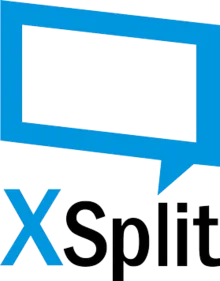
With the two OBS programs being completely free to use, XSplit comes in with a paid monthly subscription service that provides slightly more professional output. It has a great overlay library and technical support, but $20 a month seems a bit pricey compared to the free competition.
The Good:
- Very user friendly
- Great overlay library
- Good technical support
The Bad:
- Expensive monthly subscription
- Less integration support with online platforms
- No plugin support
Graphic Design
Want to create your images and graphic overlays? You’re going to need some graphic editing software to do so! Here’s our pick of the best applications to produce your digital imagery:
4. Adobe Photoshop

The symbolic ‘king’ of graphic editing, Adobe Photoshop has ruled the roost for decades now. It has the biggest catalog of features, tools, and abilities of any paid graphic software and is relatively user-friendly.
If paid for in conjunction with other Adobe software, one could get their hands on a relatively cheap monthly subscription package.
The Good:
- Incredible features
- Fantastic format support
- A myriad of online tutorials for every project
The Bad:
- Can be expensive if bought individually.
5. GIMP

GIMP will be more than powerful enough for most creators and have every feature they are looking for in a graphic editor. Despite its much smaller library of features than Photoshop, you’ll find that the features missing are complicated extensions and very rarely used tools that won’t affect your ability to create engaging images.
It’s a small, free download with regular patches and automatic updates but can sometimes feel a little clunky and less accurate than paid alternatives.
The Good:
- Completely free
- A well-sized catalog of popular features
- Regular updates
The Bad:
- Could be smoother in terms of navigation
- Layer limitations
- Lack of tool precision when compared to paid alternatives.
6. Canva

Don’t fancy downloading external software? Canva might be your best bet! Not only is it all browser-based, but it has a large library of templates that you can just edit to your specific needs, including thumbnail, overlay, and logo templates.
The Good:
- Extremely easy to use
- Browser-based, no downloads
- Templates for basic designs
The Bad:
- Very limited design possibilities
- No freedom to design from scratch
- Very basic free plan
Video Editing
Most streamers will want to create video content to support their streams. This could be highlights videos or impressive introductions for your live content. Either way, you’ll need to get your hands on some video editing software. Here are our top video editing software picks for Twitch streaming:
7. Adobe Premiere Pro

In a similar vein to Photoshop, Premiere Pro leads the way in terms of video editing software. Adobe has a knack for creating extremely powerful, low CPU-intensive software with amazing consistency. Once you get the hang of one, you’ll find it much easier to pick up other Adobe software.
Premiere Pro offers every editing feature you could need, from cut and trim to more complicated animated presets. You can also import effect presets from the adobe cloud, meaning that the effects possibilities are effectively endless … mind the pun!
The Good:
- Classic Adobe design
- Relatively easy to use
- Supports most formats of video file
The Bad:
- Expensive
8. Da Vinci Resolve

Similar to the relationship between GIMP and Photoshop, Da Vinci Resolve offers creators a free alternative to the Adobe kingpin yet still produces fantastic results.
Resolve offers 80% of the features that Premiere Pro does AND supports a plugin library, a real gamechanger.
The only major issue with Resolve is the usability. It is not a pretty sight when you first open the application and can confuse first-time users. It requires a lot of patience and practice to master the software.
The Good:
- Free
- Large feature library
- Plugin Support
The Bad:
- Very complicated to use
- Poor design and hard to look at for extended periods
Audio Editing
If you want backing music, jingles, or personalized sound effects in your streams, you will need some audio editing software. This software helps you to create, edit and export all types of sound files. Check out our top two audio picks:
9. Adobe Audition
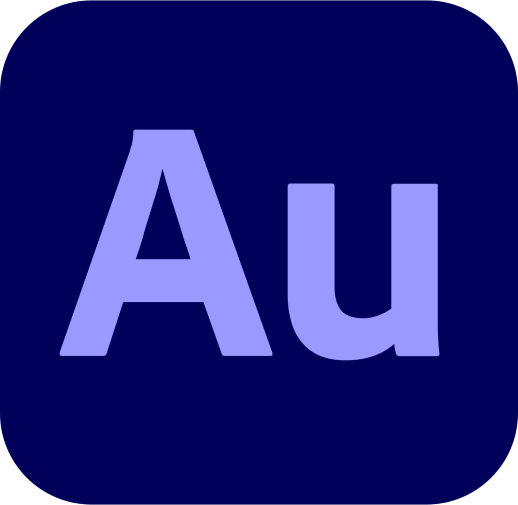
You might be seeing a bit of a trend here … Adobe products are by far and away from the most reliable and well-built software for streamers. If you can pick them all up in a group monthly subscription package, do it. You will not regret it!
Audition can do absolutely everything and more when it comes to editing audio. The ability to import and export effects board presets means you can create specific sounds and effects at just the click of a button.
The Good:
- Easy To Use
- Preset boards input function
- Multitrack and single form edit
- Multiple export formats
The Bad:
- High learning curve
- Can be expensive
10. Audacity

Audacity was one of the first open-source audio editors and has been utilized for many years now as a free, stripped-down Audition alternative.
If all you need to do is cut, snip and trim your audio clips, then Audacity is everything you need. It even comes with a small effects library with compression, delay, and reverb options all built-in for easy access and use.
The Good:
- Free
- Tiny download
- Very user friendly
The Bad:
- Extremely feature limited
- Lack of editing precision
- Small choice of export formats
In Conclusion
With all of the above software or just a selection of a few, you should now be able to produce all of your content without outsourcing and being out of pocket. Have fun designing your own overlays, cutting your own sound effects, and broadcasting all of your personalized content to your viewers and beyond!
