Gameplay videos are all the rage on video platforms at the moment. People don’t just love playing games. They love watching others play them too. Knowing how to edit a gameplay video could help you set your videos apart from the thousands of other online creators.
Creating a popular gameplay video isn’t as simple as following a few steps. It’s about character, energy, and uniqueness. However, by following a few guidelines, you can ensure your video is on the right track from the start. The advice below is a benchmark to ensure that when you first upload your video, you are in the best possible position for analytical success.
So grab your notepad and games and get ready to create your own gameplay masterpieces!
Plan Your Gameplay Video
As with any creative project, it’s important to set out a plan that considers a few important factors. Without a solid idea of what you want to create, your project is doomed from the start!
What Is Your Objective?
The first thing to consider is your objective. What is your goal for the video you are making? There are a few different reasons people make gaming content for YouTube:
- Entertainment: Let’s play, gaming highlights, and comedic compilations.
- Educational: How-to guides and tutorials.
- Critical: Reviews and summaries.
- Informative: Gaming news, including releases and updates.
Knowing your overall goal before starting the creation process is crucial. It will help you commit to your video’s specific tone and formality. If you’re creating a funny video, make your transitions quick and snappy with a few memes placed throughout. However, if you create a guide, you want the content to be as clear and precise as possible to help the viewer understand.
Knowing how to edit a gameplay video starts with knowing who you’re making it for!
Who Is Your Target Audience?
Consider who you are making the video for. This will also impact how you edit your video and the tone in which it’s set.
Creating content for children? Keep the voiceovers light and energetic with some excitable background music and sound effects.
Focussed on creating a video for adults? You’ll be able to get away with a little more, including complex and maybe even crass language (if that’s your thing!).
Knowing your target audience before you start will help you design your video in a way that helps viewer retention and ultimately boosts the performance of your video.
Capture High-Quality Gameplay To Edit
Perhaps the most important part of editing a gameplay video is making sure your footage is engaging and exciting. Without interesting footage, viewers will leave almost immediately! There are a few questions to ask yourself when picking and choosing what to leave in a video:
Is Your Content Exciting?
The simplest question is to think about whether or not what you are watching is exciting or not. Does it bring an element of surprise, suspense, or dread? At the end of the day, your video needs to stir up feelings in your viewers if it’s going to keep them watching until the end of the video.
One of the biggest mistakes content creators make on video platforms is uploading hours and hours of footage of them playing through entire games. Trust us; no one wants to watch you running between checkpoints or mining ore for hours. NO-ONE!
A much better strategy is to cut out all the boring and down-tempo footage from your gameplay and only leave it in the exciting parts. You can always bridge story gaps with a quick voiceover or text overlay. Keep your content exhilarating, and your viewers will keep coming back for more!
Is Your Content Unique?
Any creator publishing videos online need to think about their USP. USP stands for Unique Selling Point. Although you’re not selling your videos, you hope that they will become online hits with thousands of views. Think to yourself, ‘Is my video different from other gameplay videos online?’ If the answer is no, you might need to reconsider what you’re making to stand out!
Would You Watch It?
The most important criticism of your videos that you can make is to ask yourself, ‘would I watch this?’. At the end of the day, if you wouldn’t watch the content you’re making when scrolling through a library online, no one else will! If in doubt, you can always ask a friend to give you some constructive feedback.
Use Good Capture Software
When asking how to edit a gameplay video, creators usually ask how they should capture their gameplay. Choosing great capture software can avoid issues like dropped frames and laggy video. Fortunately, there are many decent game capture software on the market. Here are a few of our favorite picks:
- NVIDIA Geforce Experience
- OBS Studio
- Streamlabs OBS
- Overwolf
Each solution is subscription-free and provides great capture quality, including the ability to capture instant replays with hotkeys. Simply download the software from the respective website and install it on your system. You might know how to edit a gameplay video, but without quality footage, that edit will still look poor!
Trim Down Your Clips
As mentioned before, it’s important to trim down your video footage. One reason is to remove some of the quieter, more boring footage and keep your video down to a watchable duration. The longer your video, the more likely viewers will drop off before the end.
That being said, never trim important content out just to shorten your video. If it’s vital to the end product, leave it in! Only remove bits that are unnecessary or stale.
Choose Your Editing Software

To trim your clips, you need to download a video editor. Like game capture software, there are hundreds of video editors available to creators. Here’s a shortlist of our favorites:
- Adobe Premiere Pro (PC and Mac, Paid)
- iMovie (Mac, Free)
- DaVinci Resolve (PC and Mac, Free)
- Lightworks (PC and Mac, Free)
For the simple process of trimming and transitioning short clips, the free options above will do perfectly. DaVinci Resolve is an especially impressive piece of freeware, offering a massive feature library similar to paid alternatives.
Add Transitions Between Your Clips
Once your clips are trimmed down, they’ll simply flick from one to another when the first ends. To make your gameplay video easier on the eye, you could add some transitions between your clips. These transitions are a creative way to move from clip to clip. Some look like wipes, fades, and blinds, whereas others might add an external image between the two clips.
Add An Intro And Channel Logo
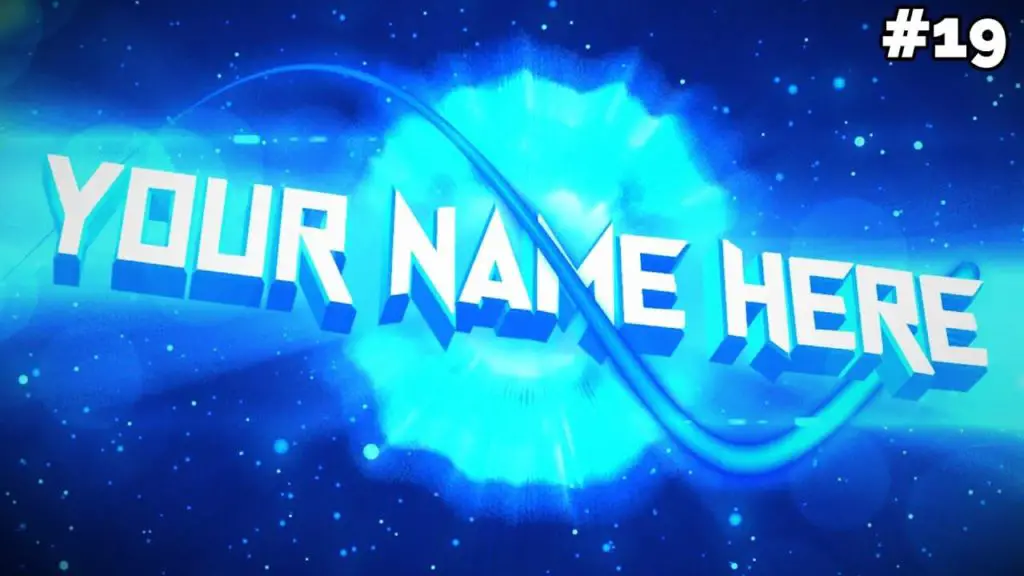
Instead of jumping straight into your main feature, think about adding a short 5-second teaser at the start of your video, followed by a logo introduction.
The 5-second teaser should consist of one of the tense or exciting parts of your video without giving away the ending. Entice your viewers in with this short clip and encourage them to watch the rest of the video to find out how it ends.
Immediately after your teaser, you should add a brief logo introduction with your channel name. Keep this consistent throughout all of your videos, so your viewers instantly know who and what they are watching from the start of the video. You can create a simple animated logo introduction using an online generator such as Renderforest or Videobolt.
Finally, at the end of your video, be sure to add an outro summarising the video and redirecting viewers to similar content on your channel!
Add Voiceovers and/or Music

Your gaming content might be unique and exciting, but to add your own character to it, you’ll need to dub a voiceover or add some background music.
Adding voiceover helps you connect to your viewer and explain what is happening in your gameplay footage. It’s also a great way to add humor to compliment what is happening on screen.
Background music should be complementary but not overbearing. Make sure it’s fairly quiet, and the balance is such that the viewer can still hear what’s happening in-game.
Choose Your Video Format and Export
Finally, you need to prepare your video for uploading. To do this, you’ll need to find the export setting in your video editor.
Check with your video sharing application for their supported video formats. To be on the safe side, we recommend exporting your content in MOV, MP4, or FLV format. These are three of the most compatible file types accepted by most large video-sharing platforms.

In Conclusion
Creating and editing a gameplay video can take quite some time and should if it’s going to succeed. Don’t rush through the process; enjoy the time and make sure the end product is enjoyable for all.
Most importantly, make sure your viewers have a reason to watch your video! Whether that’s something unique in the content or that your video answers a burning question, it needs to address the needs of online viewers. Knowing how to edit a gameplay video is only the start of creating engaging content!
If you’re thinking of uploading to YouTube, check out our guide on how to start a YouTube gaming channel!
