A YouTube Play button is simply an award to mark reaching a subscriber goal on your YouTube channel. While the name itself might be misleading, Play buttons aren’t actual buttons at all. They’re not badges you add to your channel or a special button that your videos now include.
Think of Play buttons as YouTube’s version of the Emmys; They celebrate the stand-out channels that have made the most significant impact on YouTube.
There’s not one single Play button either. Just as the Emmys have awards for different categories, the Play buttons have different tiers.
There are four or five tiers total, Silver, Gold, Diamond, Custom, and Red Diamond. Each button denotes a higher number of subscribers.
To get the awards, you’ll need to reach a certain number of subscribers, but it’s not that simple. There are other requirements you’ll need to satisfy as well. In this article, we cover everything you need to know on how to get a Youtube Play button.
Play Button Tiers
Here’s where the journey to YouTube Play buttons will take you:

Silver – Silver is the first level. You can receive a Silver YouTube Play button once you reach 100,000 subscribers.

Gold – Gold is the next level. You can receive a Gold YouTube Play button once you reach 1,000,000 subscribers. Notice this is quite a major jump from the first tier to the second.

Diamond – Diamond is the third level. You can receive a Diamond YouTube Play button once you reach 10,000,000 subscribers. Again, you’ll need to climb another major hurdle to get this Play button.
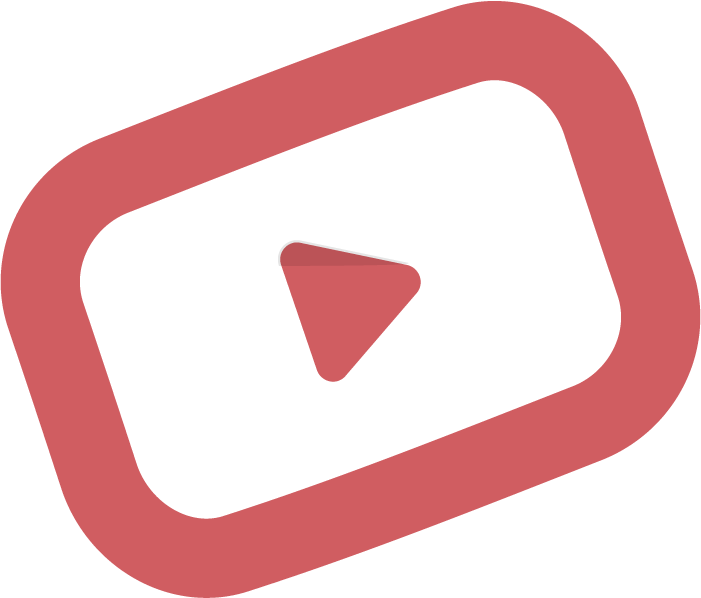
Red Diamond – Also commonly referred to as the Ruby button, the Red Diamond level is unlocked once you reach 100,000,000 subscribers. As you can imagine, only a handful of creators have reached this level of YouTube Play button success.
(Custom – Custom Play buttons come about in this fourth tier once you have 50,000,000 subscribers)
As easy as this may (or may not) sound, that’s not all that goes into the process. There are other steps to the Play button process that you will need to meet before earning the award. YouTube follows these rules strictly, and they will only give the awards to creators who recognize and follow all guidelines.
The Play Button Process
While you and I call them ‘Play buttons,’ YouTube actually calls them Creator Awards.
If you check out the page for these awards on the YouTube website, you can find a lot of information about the entire vetting process before they grant every award.
Here’s how it all works.
Eligibility Review
First, you’ll need to pass the media giant’s strenuous eligibility review. They give these awards at the company’s sole discretion, so there’s no point in arguing if you don’t make it past this point of the process.
The YouTube team is very clear that they will only recognize creators who have played by the rules they’ve laid forth. Before any awards are issued, every channel is personally vetted and inspected for any issues or contradictions.
To pass this portion, every creator must be in good standing without any copyright strikes against their account, violations of community guidelines, evidence of artificial subscriber counts, and other unmentioned rules.
Claim the Award
Next, to claim the award, you’ll need to keep an eye out on your Creator Studio for a notification regarding your status. If YouTube has approved you, you’ll receive a notification within a week of passing a Creator Award milestone.
When you get the notification, check for a unique-to-you redemption code that you can use within YouTube’s redemption portal. All you’ll need to do is copy and paste that code along with your channel name and your physical address information. After that, wait patiently for the award to come!
Receive and Celebrate
Once you’ve input all of your information into the portal on the site, the YouTube team will get to work creating your very own Creator Award, aka Play button.
Keep in mind that the creation and disbursement process can take anywhere from 2-3 weeks. That should give you enough time to clear off space in your home to display your new trophy.
Tips on How to Get a YouTube Play Button
If you were reading closely, you probably noticed that I mentioned other rules required for eligibility that YouTube doesn’t explicitly explain. Below are some practical tips on how to get a YouTube play button.
Post Engaging Content
The best thing you can do for your YouTube channel, whether you’re trying to earn an award or just become a great creator, is to produce and post engaging content consistently.
Want to grow your following? Create good content. Want to see your followers engaging with you in the comments more? Create good content. Want to monetize your channel and start making your income from YouTube alone? You guessed it–create good content.
You get the picture here.
If you’re not sure what’s engaging and what’s not, take a look at your video analytics. Identify the videos you made that were seen by the most people, were re-watched the most, had the highest number of comments, and so on. These are just a few metrics to get you started.
Figure out what those videos have in common, and make more of them. Keep checking back with your analytics and try, test, and repeat. Check out our list of youtube video ideas and our ultimate guide on how to start a vlog to learn more about creating good content.
Self-Promote
You can also maximize your odds of capturing that sweet Play button by promoting yourself on the site. There’s no shame in that! The people who feel uncomfortable promoting themselves online when their job is content creation are the ones who won’t grow or reap those benefits.
If you really want it, you need to do your best work to bring others to your channel and keep them happy with great content.
Don’t only promote your channel as a whole, but promote individual videos. If you can get someone hooked on you with one video, that’s a much easier way to add subscribers than by convincing them to follow based on your creator persona alone.
A few ideas to promote yourself and your videos include:
- Post about your new content on your social media channels and provide direct links to your content.
- Use descriptive, SEO-optimized titles and metadata.
- Create playlists of your content to get people invested early on.
Give these a try, and don’t shy away from marketing yourself online, especially if you want the YouTube Play button.
Appreciate Your People
Finally, you need to appreciate the subscribers you have. It’s a lot easier to keep good subscribers on board than it is to add new ones, so be sure you’re nurturing and retaining the ones you’ve got.
The only reason you even have a chance of getting these awards is them, after all!
Ask them what kind of content they want to see and deliver it. Using your audience as a soundboard for content ideas is one of the best ways to keep them happy, engaged, and coming back for more.
Challenges to Getting a YouTube Play Button
We have covered what you need to know on how to get a YouTube Play button, but we haven’t yet touched on what can get in your way or may prevent you from getting one, so let’s dive into a few things that may keep you from getting your special prize.
If you don’t meet the following criteria, there’s a good chance you’re not going to get a YouTube Play button (at least right now):
- Account must be in good standing.
- Zero copyright strikes against the account
- No violations of the YouTube Community Guidelines
- Channels must feature all original content.
- Must be following YouTube Terms of Service
Some creators have also reported that they didn’t receive their Play button because of the nature of the content they post. For example, some horror or alt-right creators didn’t receive the award.
As mentioned before, who receives these awards is solely at YouTube’s discretion, so there’s no point in arguing that you deserve the button.
First Up, The Silver Play Button
The first part of the path to Play buttons is earning the Silver Play Button.
To get the Silver Play button, you need to start pumping out content and adding subscribers as much as you can. Keep doing this until you’ve hit 100,000 subscribers (yes, this can take a very long time. Have patience.)

Once you hit that mark, you become eligible to receive the Silver Play Button. Your subscriber count only makes you eligible. It does not mean you will automatically receive it. You still need to make it through YouTube’s review process and earn their nod of approval.
Once you reach this numeric goal, you’ll need to trigger the review process yourself. YouTube will not reach out to you automatically after you hit the subscribers threshold. You have to reach out to them.
YouTube previously awarded these automatically, but many creators are hitting these milestones these days, and it became too much.
To send the signal to YouTube that you’d like your channel reviewed for eligibility, contact your YouTube Network. They will get in touch with the right people at the Play Button Award team and begin the verification process.
Once the Youtube team clears you for the award, sit back and wait for the package to arrive. Here’s what you can expect from the Silver Play button package:
- Congrats letter from YouTube CEO
- Plastic-wrapped Play button (made mostly of nickel, making it lighter than you might anticipate)
- Materials to share with your YouTube team
As you can see, it’s not a frilly PR package with lots of small items or gifts in it. All you get is the Play button, but that’s all we care about anyway.
Down The Road: Red Diamond Play Button
You’ll repeat the same process you used to get your Silver Play button to earn the Gold, Diamond, and Custom buttons. After that is the Red Diamond button, also known as the Ruby button.
Since this is the pinnacle award anyone can earn, only a handful of creators have received this to date. Some of the most recognizable names that have achieved this award include:
- PewDiePie
- CoCoMelon
- T-Series
- 5-Minute Crafts
PewDiePie was the first creator to reach this milestone, setting a precedent for followers to come.
In Conclusion
The YouTube Play buttons shouldn’t be the be-all and end-all of content creation. Hopefully, you’re doing it for something other than a trophy on your wall.
However, there’s no mistaking that reputation and recognition are essential in the world of content creation.
There’s no shame in working toward receiving all four (or five) buttons. There’s a long journey ahead, but use the tips provided here to earn your way there.
